Google sometimes turns off features. One such feature that I remember fondly is that at the bottom of Google’s search results, we offered nine other search engine suggestions. The idea was if you didn’t find what you were searching for on Google, you could click on the other links and easily run the same search somewhere else. Luckily, due to an April Fool’s joke about the Mentalplex, you can still see what these links looked like:
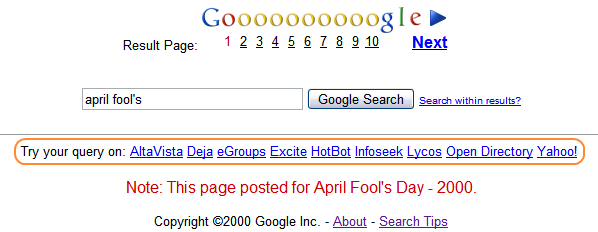
But you can get that if you want, using Retro Links, which is a Greasemonkey script to add new search options to Google’s search results page. Please note that to install Retro Links you will need to be using Firefox and have Greasemonkey installed. When Retro Links is installed, it looks like this:
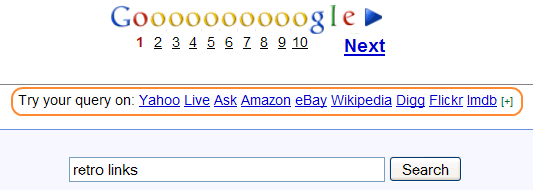
Unlike the original feature, Retro Links lets you select which search engines to show from 42 different websites and search engines, then saves those preferences. It’s also very easy to add a new search engine in the JavaScript file.
[via mattcuts]
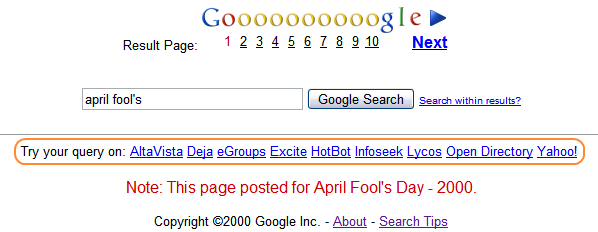
But you can get that if you want, using Retro Links, which is a Greasemonkey script to add new search options to Google’s search results page. Please note that to install Retro Links you will need to be using Firefox and have Greasemonkey installed. When Retro Links is installed, it looks like this:
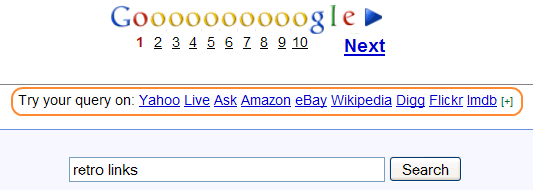
Unlike the original feature, Retro Links lets you select which search engines to show from 42 different websites and search engines, then saves those preferences. It’s also very easy to add a new search engine in the JavaScript file.
[via mattcuts]

