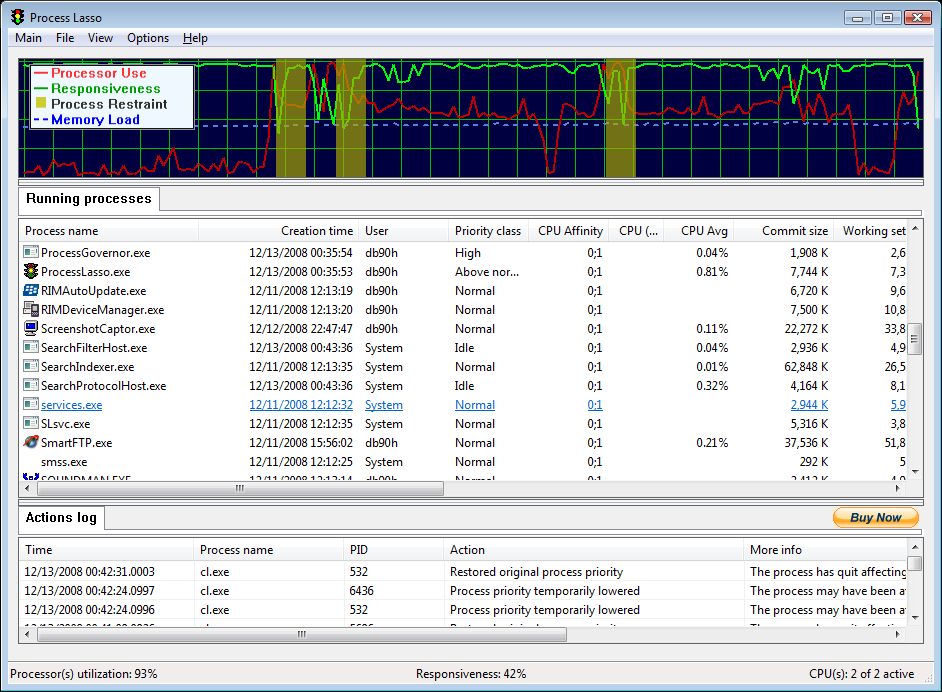Moreover, the graphical interface of the "PRocess Lasso" presents a display and a manual manipulation of running processes. This application is not intended to replace the Task Manager, but has capacity to do so due to its main functions.
Although you can modify the program's settings, is not recommended to do so, because these settings are chosen to obtain an optimal performance.
Process Lasso Features:
# ProBalance dynamic priority optimization
# Default process priorities
# Default process CPU affinities
# Foreground boosting
# Limit allowed program instances
# Disallow programs from running
# Log all programs run
# System responsiveness graph
# Stand-alone core engine
# Available in x86-32 and x86-64 builds
# Highly optimal, extremely low RAM and CPU use
Core Engine Features
* Stand-alone capability
* Only 1-3 MB of RAM used in typical cases
* ProBalance automatically manages process priorities to improve system responsiveness and prevent freezes
* Configure processes to always start at a desired priority and/or CPU affinity
* Auto-terminate undesirable processes
* Limit the number of instances a process can have
* Fine-tune NT scheduler settings with TweakScheduler
* Fine-tune Vista Multimedia Scheduler with VistaMMSC