 Skype's latest mobile beta for Windows Mobile phones graduated to version 3.0 on Tuesday. Skype 3.0 beta for Windows Mobile integrates two big features from the desktop version--file transferring and SMS. Both are welcome additions that bring the mobile VoIP application much closer in line with the newly updated desktop version, Skype 4.0 for Windows.
Skype's latest mobile beta for Windows Mobile phones graduated to version 3.0 on Tuesday. Skype 3.0 beta for Windows Mobile integrates two big features from the desktop version--file transferring and SMS. Both are welcome additions that bring the mobile VoIP application much closer in line with the newly updated desktop version, Skype 4.0 for Windows.The SMS feature has been seamlessly added as a shortcut icon on the contact list page (it's the black circle encasing a tiny cell phone), but you can also initiate a text message by selecting "Send SMS" from the Menu options--the cost will come out of your Skype Credit. The file transfer feature is a bit more buried. To use it, select "Contact Options" from the Menu choices, and then "Send File."
As soon as you ship your image, song, or document out to your buddy, a new tab opens in Skype for Windows Mobile 3.0 beta that keeps track of the transfer and lets you know when your contact has accepted the download. File transfers work both ways, of course, so you'll be able to accept files sent through Skype while you're on the go--crazy photos and important business documents included. File transfer worked without a hitch over our 3G network, as did SMS. Wi-Fi will make them even faster.
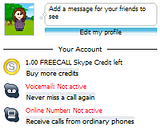 After SMS and file transferring, the next biggest change is a technical one that most people shouldn't notice--the fact that you won't have to decide between downloading the version for Windows Smartphones or for Pocket PCs. A single one-size-fits-all download makes installation blissfully brainless. In addition, the beta has undergone a few understated, but useful changes to its layout, like being able to update your status, add hyperlinks to chat messages you may have missed, and the option to buy more Skype Credit.
After SMS and file transferring, the next biggest change is a technical one that most people shouldn't notice--the fact that you won't have to decide between downloading the version for Windows Smartphones or for Pocket PCs. A single one-size-fits-all download makes installation blissfully brainless. In addition, the beta has undergone a few understated, but useful changes to its layout, like being able to update your status, add hyperlinks to chat messages you may have missed, and the option to buy more Skype Credit.Skype 3.0 beta for Windows Mobile 5.x and 6.x phones is available to try for free. Download it to your PC here or get the CAB file over the air. We're expecting to see the full release available in the next few months, but some of Skype's timeline may depend on the kind of user feedback they get. For our two cents, the additional features have been integrated well, and we hope to see more mobile-specific features in the future, like the capability to snap a picture from within Skype and transfer or SMS it to a pal.
[credits: download.cnet.com]

