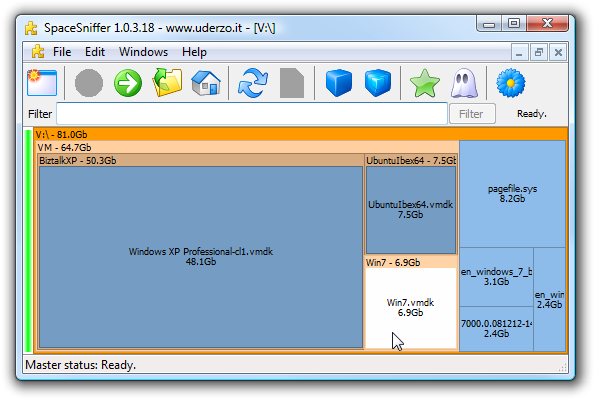The program requires no installation. On running the exe file, the program will ask you to select a disk partition that you want to analyze. Select the drive and it will scan the drive present a Disk Map to you in real time. If you want, you can even open the files and folder or even delete files/folder from there itself and the Disk map will be automatically updated to reflect the changes. Files that are shown can also be filtered and you can customize the chart colours according to your taste. You can also configure it to show free space and unknown space.
The program is a freeware and very small in size. The interface is pretty good with some fancy animations. It works on Windows 2000/XP/2003/Vista.