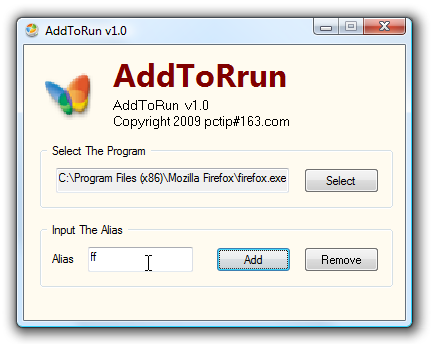Portable utility AddToRun adds custom aliases to more easily launch applications using the Windows run box.
Using the utility is fairly self-explanatory—simply select an application, assign a custom alias, and use the Add button to add the alias to the registry. Once you've done this, you can use the alias in the Windows run box to launch the application, or if you are using Windows Vista it will also show up at the top of the start menu search results—a very useful feature. Readers using Windows Vista should note that you need to run the application as administrator for it to work properly.
[via lifehacker.com]
Using the utility is fairly self-explanatory—simply select an application, assign a custom alias, and use the Add button to add the alias to the registry. Once you've done this, you can use the alias in the Windows run box to launch the application, or if you are using Windows Vista it will also show up at the top of the start menu search results—a very useful feature. Readers using Windows Vista should note that you need to run the application as administrator for it to work properly.
[via lifehacker.com]