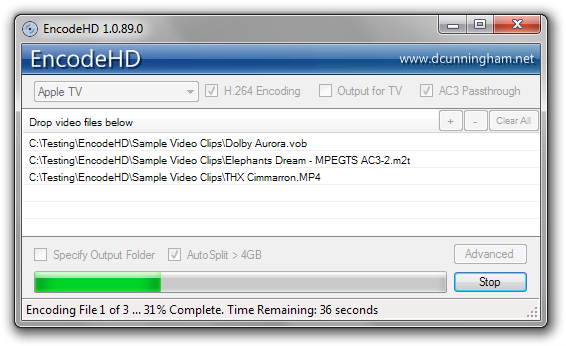
EncodeHD is a simple Windows application without complicated or advanced options, which allows you to convert videos to formats supported by consoles, mobile phones and media players.
Whem the conversion process begins, it is only necessary to drag the video you want to re-code to the program window, select the device from the the drop down menu and decide rather or not we want to encode in H.264, change the number of audio channels, or adjust your resolution for playback on a TV.
And after that you are done, all you have to do is wait for the final result. On some tests on videos encoded in XViD that were about 175 MB in size, there were never needed more than 7 minutes for re-encoding a video for an iPod Touch without TV optimization.
EncodeHD is a free program based on various open source tools, and although it does not require installation to operate, it needs NET Framework 2.0 installed on your operating system.
[via genbeta]
Whem the conversion process begins, it is only necessary to drag the video you want to re-code to the program window, select the device from the the drop down menu and decide rather or not we want to encode in H.264, change the number of audio channels, or adjust your resolution for playback on a TV.
And after that you are done, all you have to do is wait for the final result. On some tests on videos encoded in XViD that were about 175 MB in size, there were never needed more than 7 minutes for re-encoding a video for an iPod Touch without TV optimization.
EncodeHD is a free program based on various open source tools, and although it does not require installation to operate, it needs NET Framework 2.0 installed on your operating system.
[via genbeta]

