I haven't posted for a while in the Ubuntu Newbie Guide but I just didn't know what else to post so if you have a suggestion, please let me know.
In today's Ubuntu Newbie Guide part I'm going to tell you about running the Metacity Compositing Manager instead of Compiz Fusion. Why you would want to do that? Because it uses less resources and it may run better for old or incompatible video cards (including Intel). You don’t even need accelerated graphics to run Metacity with compositing and it even works well inside VirtualBox.
This will be enough for running applications that require a compositing manager, such as Avant Window Navigator (for which I posted installation instructions a while ago), Screenlets and probably the new Cairo Dock v2 too (although I only tested Metacity Compositing Manager with Avant Window Navigator). In addition, you get shadows, max/minimize animations, and shaded Alt-Tab effects.
To enable Metacity Compositing Manager:
First if you’re already using Compiz desktop effects, you’ll need to turn them off to switch to Metacity. Open System > Preferences > Appearance, open the Visual Effects tab and select None.
Then press Alt + F2 on your keyboard and type this:
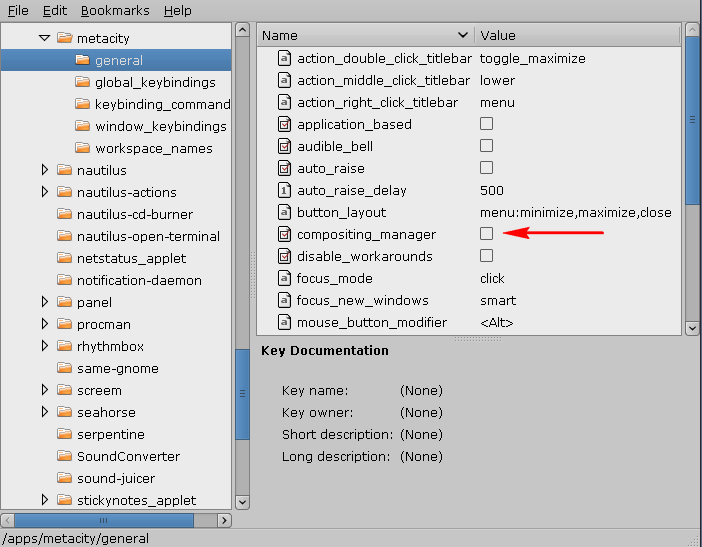
Or you can directly run this command in a terminal:
If you want to disable it:
Also, you may want to read the rest of the Ubuntu Newbie Guide.
In today's Ubuntu Newbie Guide part I'm going to tell you about running the Metacity Compositing Manager instead of Compiz Fusion. Why you would want to do that? Because it uses less resources and it may run better for old or incompatible video cards (including Intel). You don’t even need accelerated graphics to run Metacity with compositing and it even works well inside VirtualBox.
This will be enough for running applications that require a compositing manager, such as Avant Window Navigator (for which I posted installation instructions a while ago), Screenlets and probably the new Cairo Dock v2 too (although I only tested Metacity Compositing Manager with Avant Window Navigator). In addition, you get shadows, max/minimize animations, and shaded Alt-Tab effects.
To enable Metacity Compositing Manager:
First if you’re already using Compiz desktop effects, you’ll need to turn them off to switch to Metacity. Open System > Preferences > Appearance, open the Visual Effects tab and select None.
Then press Alt + F2 on your keyboard and type this:
gconf-editor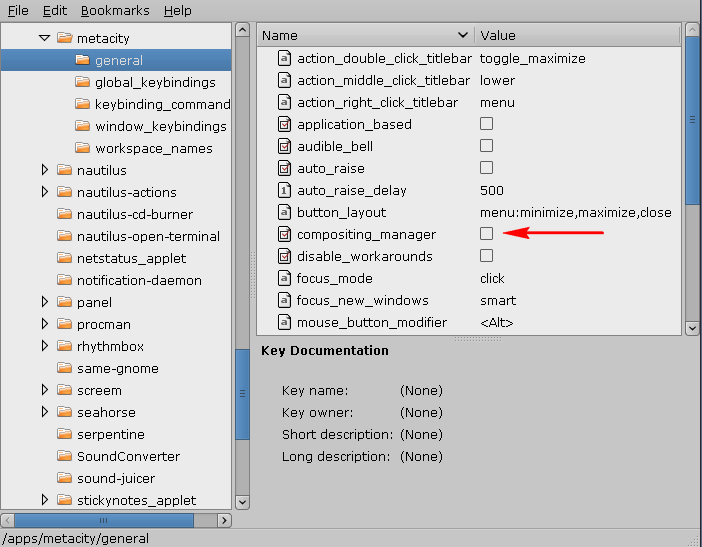
Or you can directly run this command in a terminal:
gconftool-2 -s '/apps/metacity/general/compositing_manager' --type bool truegconftool-2 -s '/apps/metacity/general/compositing_manager' --type bool falseAlso, you may want to read the rest of the Ubuntu Newbie Guide.

