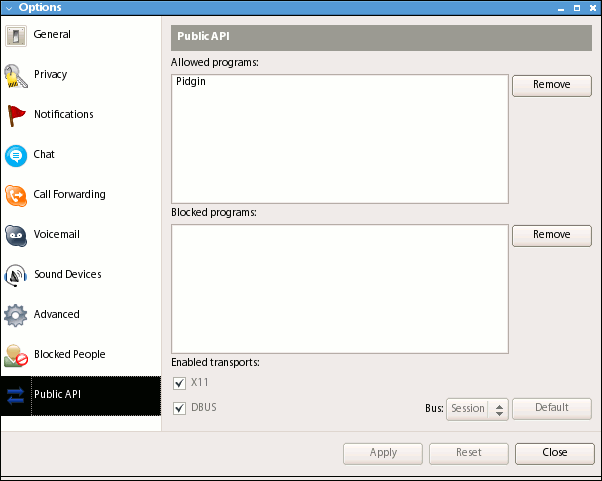Skype API Plugin for Pidgin / libpurple / Adium allows you to have your Skype contacts displayed with your Pidgin/libpurple/Adium contacts. It is intended as a complete replacement for the Skype user interface, hopefully everything you can do in Skype you can do with this plugin.
Please note that you still need to run Skype for it to run, it will just display your Skype contacts in Pidgin.
Currently there are pre-build packages available for Debian, Ubuntu and a plugin that's supposed to work for most Linux distros, for Windows and Mac (for Mac: it works wherever Adium works). You can download it from here.
To run it:
1. You need to run Skype
2. Enable the plugin in Pidgin:
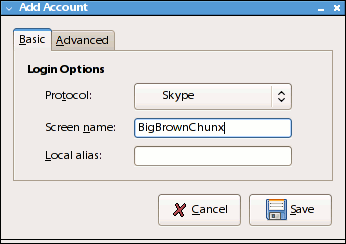
3. Allow Pidgin to access Skype:
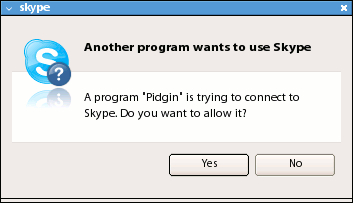
That's it.
There are also some awesome tangofied Skype icons that you can use, under the creative commons 3.0 licence. Just grab the skype_icons.zip zipfile from above and extract them to your pixmaps/pidgin/protocols/ directory. (The icons are already part of the deb and exe packages).
Please note that you still need to run Skype for it to run, it will just display your Skype contacts in Pidgin.
Currently there are pre-build packages available for Debian, Ubuntu and a plugin that's supposed to work for most Linux distros, for Windows and Mac (for Mac: it works wherever Adium works). You can download it from here.
To run it:
1. You need to run Skype
2. Enable the plugin in Pidgin:
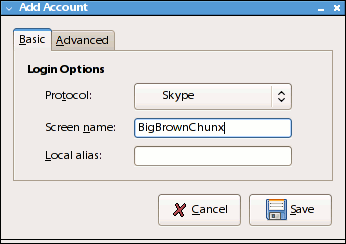
3. Allow Pidgin to access Skype:
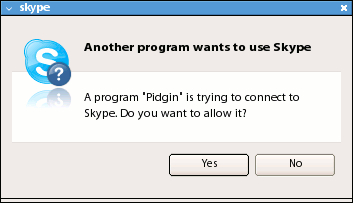
That's it.
There are also some awesome tangofied Skype icons that you can use, under the creative commons 3.0 licence. Just grab the skype_icons.zip zipfile from above and extract them to your pixmaps/pidgin/protocols/ directory. (The icons are already part of the deb and exe packages).
Andrei Neculau has made an emoticons pack that has the original Skype emoticons (as well as the other IM's). You can grab it from here.