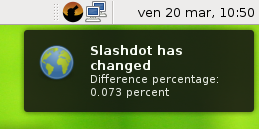 Specto is a Linux-based desktop application that allows you to watch for configurable events and get notified instantly when updates are available. Things that you can monitor include websites, emails, files/folders, system processes and connection ports.
Specto is a Linux-based desktop application that allows you to watch for configurable events and get notified instantly when updates are available. Things that you can monitor include websites, emails, files/folders, system processes and connection ports.For example, Specto can watch a website for updates (or a syndication feed, or an image, etc), and notify you when there is activity (otherwise, Specto will just stay out of the way). This changes the way you work, because you can be informed of events instead of having to look out for them. If you are monitoring a particular website, like your Facebook account for new messages on your wall, Specto grabs the file size of that site at regular interval and compares it with the previous version. If there are any changes, it will notify you via an unobtrusive popup at the corner of the system taskbar. You can define an error margin so that Specto won’t notify you for small changes to the site (such as rotating ads).
Specto Screenshots:
Specto is available as a package in the software repository of most Linux distros, so Linux users shouldn’t have much difficulty in installing it in your system.
These distributions have Specto in their repositories:
- Frugalware Linux
- Debian GNU/Linux
- Ubuntu (see also the section about "Personal Package Archives" above)
- Fedora
To get the official main development branch (named specto-main), grab it with this command:
bzr branch lp:spectoYou may want to keep your bzr version of Specto updated from time to time. Assuming you are in the directory where you keep the Specto bzr trunk (specto-main), you can do this quite easily:
bzr pullRunning or installing from a tarball or a bzr branch
After extracting the contents of a tarball, you will notice Specto has a bunch of files and folders. Before doing anything remotely productive, you need to make sure you fill the dependencies to make Specto work.
Dependencies
This is the most current list of required software packages needed to compile Specto, based on Ubuntu and Debian's package names.
* bzr (for the bazaar watch plugin, or if you want to grab Specto from a bazaar branch)
* gnome-icon-theme?
* libgnome-keyring0
* librsvg2-common
* python
* python-central
* python-dev (if you run the development version with setup.py)
* python-gconf
* python-glade2
* python-gnome2
* python-gnome2-extras
* python-gtk2 (version 2.10 or higher; this also means you need GTK+2.10 or newer)
* python-numpy (if you have python-gtk2 version 2.14 or higher)
* python-libxml2
* python-notify and python-dbus (to allow notification messages)
Now that you took care of those dependencies, there are two ways to run Specto: running it locally or installing it system-wide.
To run specto without installing it: just run the script
launch.shRunning Specto by installing it
To install specto system-wide (do this if you have multiple users doing it, if you are a package maintainer or if you want the translations to work). You need to run the setup script as a super-user. Do this in the folder where you extracted Specto:
sudo python setup.py install && sudo gtk-update-icon-cache -f /usr/share/icons/hicolor[via makeuseof]












