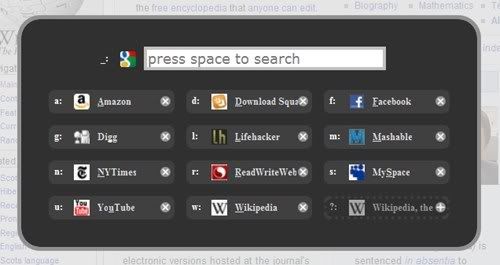Firefox extension SmarterFox adds a bunch of new options for searching and finding information quickly.
Once installed, the extension adds a ton of new functionality—each piece of which can be toggled on or off in the preferences dialog—such as the quick launcher dialog, triggered by default with a familiar Ctrl+Space shortcut key combination.
Other features include showing Google results directly in the Awesome Bar, converting text links into clickable links, search bubbles that appear when you highlight text, automatically copying text to the clipboard and so on.
All of the functionality can be toggled on or off in the preferences panel—a great feature that more extensions should provide.
Once installed, the extension adds a ton of new functionality—each piece of which can be toggled on or off in the preferences dialog—such as the quick launcher dialog, triggered by default with a familiar Ctrl+Space shortcut key combination.
Other features include showing Google results directly in the Awesome Bar, converting text links into clickable links, search bubbles that appear when you highlight text, automatically copying text to the clipboard and so on.
All of the functionality can be toggled on or off in the preferences panel—a great feature that more extensions should provide.
[via lifehacker.com]