The Global Menu for Ubuntu Netbook Edition 10.10 has just been uploaded to a PPA (it's still building, but should be ready in a few minutes). The new "global menu" is called "Application Menu" and it can be installed in Ubuntu 10.04 Lucid Lynx already (both in GNOME and KDE). Here's how.
For GNOME
1. Add the Unity PPA:
sudo add-apt-repository ppa:canonical-dx-team/une && sudo apt-get update && sudo apt-get upgrade2. Install required packages:
sudo apt-get install appmenu-gtk libqtgui4 indicator-applet-appmenu indicator-appmenu3. Right click on the panel, and add the "Indicator Applet Appmenu" applet. Nothing will be displayed on the panel after adding it (see step 4!).
4. Now to load an application using the Global Menu - now called Indicator Applet Appmenu, add this in front of the application command:
GTK_MENUPROXY="libappmenu.so"Example: to run Gedit with the Application Menu, enter this in a terminal (or create a shortcut):
GTK_MENUPROXY="libappmenu.so" geditFor KDE (Kubuntu)
1. Add the Unity PPA:
sudo add-apt-repository ppa:canonical-dx-team/une && sudo apt-get update && sudo apt-get upgrade2. Install the required packages:
sudo apt-get install libqtgui4 plasma-widget-menubar3. Add the "Window Menubar" applet to your panel.
4. Start any Qt/KDE application, the menu should be embedded in the panel. You can enable double menus by setting the APPMENU_DISPLAY_BOTH env. variable. Example:
APPMENU_DISPLAY_BOTH=1 dolphinNote: for now, running an application using the Application Menu will result in having both the normal menu for each application as well as the Indicator Applet Appmenu on the panel - that's because this is the very first public version of Application Menu so it's for testing purposes only!
Eventually, the application menu will be dropped and the menu will only be available on the panel:
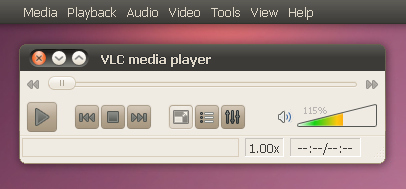
Also, many applications won't work with the Application Menu. More info @ Ubuntu Wiki.


