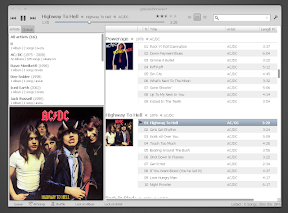Even though there have been no official releases in quite some time, there are development builds available (which are quite stable) via a PPA for Ubuntu.
So what's new in gMusicBrowser development builds (1.1.5 - latest at the time of writing this post)? Well, a lot! For start, a new interface is used by default (called shimmer) and a great-looking tree view:
Also, now gMusicBrowser supports gapless playback with Gstreamer, got a new "desktop widgets", eye-candy options to Cover/ArtistPic widgets and lots more - a complete list of changes can be found here (all the changes on that page are new since the latest stable version is 1.0.2).
And of course, all the old features are still present in gMusicBrowser. What I like the most is the way you can modify the interface to suit your needs. Here's an interlace with a completely different functionality than the default one:
Being a development build, gMusicBrowser 1.1.5 is not finished yet so a few things don't work:
- the auto-finding of covers for albums during collection scans is not implemented yet
- filter edition/description : not updated yet, so only works with filters that already existed
- genre/label edition in song(s) properties : the widget needs lots of improvements
- and probably some bugs too
But considering the improvements in the latest gMusicBrowser, I'd say: go for it and upgrade. I've only been using it for a couple of hours but I'm loving it already.
To install gMusicBrowser 1.1.5 (development) in Ubuntu Karmic or Lucid, use the following commands:
sudo add-apt-repository ppa:shimmerproject/ppa && sudo apt-get update
sudo apt-get install libgtk2-mozembed-perl gmusicbrowser