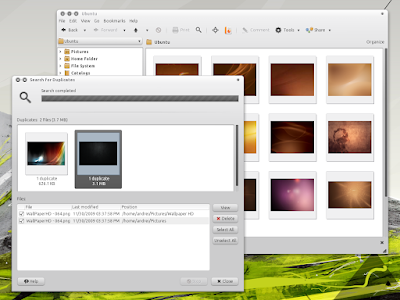gThumb is an image viewer and photo manager for GNOME. It comes with options to edit photos, transfer photos from digital cameras and upload photos to popular websites such as Facebook, PicasaWeb, Photobucket, Flickr and more.
A new gThumb version (2.13.1) was released recently, bringing quite a few improvements. There are two new tools: contact sheet creator (creates an index image displaying the thumbnails of the selected files) and an extension that finds and removes duplicates and there's also a new histogram program.
Here are some other interesting changes in the latest gThumb 2.13.1:
- Re-added ability to view file comments in the file list
- Added ability to drag files with the middle mouse button to allow the user to choose the action to perform
- Added ability to move catalogs with drag&drop
- Change date tool: added the ability to shift dates by any offset
- Crop tool: added a new grid mode to view the center lines of the current selection
- Added ability to search and filter files with a single tag
- New thumnail style: round corners; Another change to the thumbnails which will now use thr same height - this allows to avoid
- scroll jumps when loading the thumbnails listed before the currently
- visible ones
- Added a comment filter that ignores automatic camera comments such as "SONY DSC", "OLYMPUS DIGITAL CAMERA", etc
- Re-added the 2.10 semi-trasparent property box in fullscreen mode. The 'i' key shows/hides the property box
- Print: allow to specify the number of rows and columns; allow to specify the header and the footer of the pages
- Allow to rename the files in a catalog
- Many other minor tweaks and bug fixes
Install gThumb 2.13.1 in Ubuntu
As usual, the latest gThumb is available in the WebUpd8 gThumb PPA (for those who only want to install gThumb) as well as in the main WebUpd8 PPA (along with other packages we maintain). Add the gThumb PPA and install gThumb 2.13.1 in Ubuntu 10.04 and 10.10 using the following commands:
sudo add-apt-repository ppa:webupd8team/gthumb
sudo apt-get update
sudo apt-get install gthumbTo enable the new extensions, start gThumb and go to Edit > Extensions and enable "Find Duplicates" and "Contact Sheet".