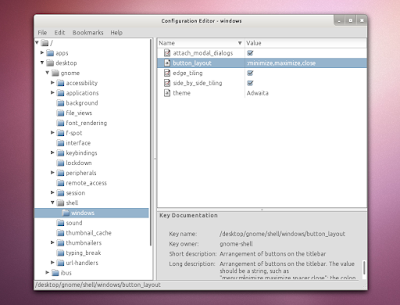As you probably know, Gnome Shell has removed the minimize and maximize buttons and the windows now only have a close button, but just as it was when the window controls to the left, you can change this.
When Gnome 3.0 will be released, you should be able to add back the minimize and maximize buttons from the "GNOME Plumbing" panel in the Control Center or using "gsettings" (command line tool). Until then, if you use Gnome Shell in Ubuntu 10.10, you can set it to use "minimize, maximize, close" buttons using the following command:
gconftool-2 -s -t string /desktop/gnome/shell/windows/button_layout ":minimize,maximize,close"And then reload GNOME Shell (press ALT + F2 and type "r" or log out and log back in).
You can change the button order in the above command. For instance, to set the buttons to the left side of the window like in Ubuntu 10.10, you would have to edit the command like this: "close,minimize,maximize:".
You can also do this the visual way: press ALT + F2 and enter "gconf-editor", then navigate to desktop > gnome > shell and change the "button_layout" value as explained above.