Numix, a modern, flat GTK3 theme, has recently been updated with dark theme assets, along with other tweaks and fixes. The theme is compatible with GTK 3.6 and 3.8.
 |
| Numix GTK3 theme under Unity |
Numix GTK3 is available for GNOME, Unity, Pantheon, Xfce and OpenBox and comes with a matching GTK 2 theme. Besides dark theme assets, the latest version comes with various tweaks to the Metacity and Mutter themes, changed scrollbar style in GNOME Terminal to match the dark theme, redesigned infobars and many other tweaks and fixes.
The dark theme is used by default when using applications such as Eye of GNOME image viewer or Totem. In GNOME Shell (does not work with Unity) you can force all applications to use the dark theme by using GNOME Tweak Tool: Theme > Enable dark theme for all applications:
 |
| Numix GTK3 - dark theme under GNOME Shell |
Here are a few more Numix screenshots:
 |
| New infobars |
 |
| Numix GTK3 theme under GNOME Shell |
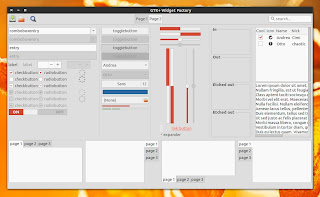 |
| Numix GTK3 Widget Factory |
 |
| Numix GTK3 theme under Xfce |
Install Numix GTK3 theme in Ubuntu
Numix is available in a PPA for Ubuntu 13.10, 13.04 and 12.10. To add the PPA and install it, use the following commands:
sudo add-apt-repository ppa:satyajit-happy/themes
sudo apt-get update
sudo apt-get install numix-gtk-themeFor other Linux distributions, download the theme from DeviantArt, extract it and copy the theme to /usr/share/themes/ .
Once installed, you can use tools like GNOME Tweak Tool, Unsettings, Unity Tweak Tool and so on to apply the theme.
 |
| Numix uTouch icons; image via mechoslav |
For GNOME Shell, there's a nice Numix-uTouch icon theme you can use. To install it in Ubuntu, copy / paste the following commands in a terminal:
sudo add-apt-repository ppa:numix-icon-theme-dev/utouch
sudo apt-get update
sudo apt-get install numix-utouch-icon-themeAnd finally, for a matching GNOME Shell theme, you can use Elegance Colors with the Numix preset.
If you want to change the red used by the theme to something else, you can easily do this by using GTK Theme Preferences, a tool developed by +Satya, who's also the main Numix GTK3 theme developer.

