Nuvola Player is a cloud music player that supports services such as Grooveshark, Google Play Music, Amazon Cloud Player, Pandora, Rdio, Hype Machine or 8tracks.
The application integrates tightly with the desktop, providing notifications, multimedia keys support, Unity quicklists, Mpris v2 (Ubuntu Sound Menu / GNOME Shell Media Player extension integration) support and more. Other features include last.fm scrobbling, proxy support, Dock Manager integration (integrates with Docky, AWN or DockBarX) and lyrics fetching.
 |
| Nuvola Player plugins - it's now possible to specify which service will scrobble your music to last.fm |
Nuvola Player 2.1 beta 1 has been released today, featuring the following changes:
- new supported service: Deezer;
- format support information: when a plugin is missing, Nuvola Player now displays a warning;
- persistent notifications with actions (so you can skip to the next track, pause or go to the previous track from the notifications) - these are supported by GNOME Shell (including the lock screen) and Xfce;
- it's now possible to specify which service will scrobble your music to Last.fm;
- added a few keyboard shortcuts: Go back
Left and go forward Right
"show only toolbar" and "show both toolbar and menubar" have been removed and the main menu has been reorganized. A context menu (right mouse click) provides quick access to go back/forward, go home and reload actions; it is possible to set preference of a dark GTK+ theme (so for instance, if you're using Adwaita, selecting this will make the application use Adwaita dark); service selector is opened in a separate window and uses native GTK+ widgets instead of web view; main view respects text size set in Accesibility preferences; - many bug fixes and more.
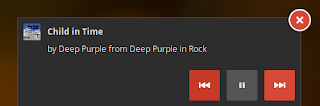 |
| Nuvola Player persistent GNOME Shell notification with actions |
Install Nuvola Player in Ubuntu
Ubuntu 13.04, 12.10 and 12.04 users can install the latest Nuvola Player 2.1 beta 1 by using its official beta PPA:
sudo add-apt-repository ppa:nuvola-player-builders/beta
sudo apt-get update
sudo apt-get install nuvolaplayerAlternatively, you can also use the stable or unstable PPAs.
You can download the source or report any bugs you may find @ Launchpad.


