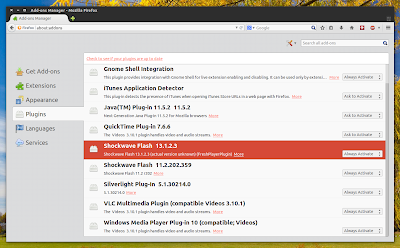Fresh Player Plugin is a new (alpha!) wrapper that allows Linux users to use Pepper Flash from Google Chrome in Firefox, Opera and other NPAPI-compatible browsers.
As you probably know, the latest Adobe Flash Player versions are available on Linux only through Google Chrome, while other browsers are stuck with version 11.2.
The Adobe Flash Player plugin that's bundled with Google Chrome is in the form of a PPAPI (or Pepper Plugin API) plugin and Mozilla isn't interested in adding support for it.
For this reason, Rinat Ibragimov (who's also behind libvdpau-va-gl, a VDPAU driver that, among others, brings Adobe Flash Player hardware acceleration on Intel Graphics) has started working on a Pepper Flash NPAPI wrapper which aims to bring Google Chrome's Pepper Flash to Firefox, Opera, etc., called Fresh Player Plugin.
Fresh Player Plugin is in early alpha and still needs work! Update: In my test with the latest Fresh Player Plugin from GIT, both YouTube and DailyMotion videos worked (Adblock has to be disabled or else the videos won't start playing on YouTube) but the sound was very choppy (and that's a PulseAudio issue which Rinat wasn't able to fix yet).
So it can't really replace Adobe Flash for Firefox users yet but still, the project is very promising:
So it can't really replace Adobe Flash for Firefox users yet but still, the project is very promising:
If you can help with its development, check out the Fresh Player Plugin GitHub page.
It's also worth mentioning, in case you didn't know, that Mozilla is working on its own Flash replacement: Shumway, which is open source and uses HTML5. But, like the new Fresh Player Plugin, Shumway needs a lot of work until it can fully replace Adobe Flash too.
Test Pepper Flash Plugin
Currently, to test Fresh Player Plugin (remember, it's in early development stages and its functionality is limited; it doesn't work with many websites, including YouTube!) you must build it from source. The instructions below are a rough guide on how to compile it in Ubuntu but it doesn't guarantee it will work so unless you have experience with building packages from source, I suggest you wait until Pepper Flash Plugin becomes more stable, then I'll upload it to a PPA.
1. Install the required dependencies:
sudo apt-get install build-essential git cmake pkg-config libglib2.0-dev libasound2-dev libx11-dev libgl1-mesa-dev liburiparser-dev libcairo2-dev libpango1.0-dev libpangocairo-1.0-0 libpangoft2-1.0-0 libfreetype6-dev libgtk2.0-dev libxinerama-dev libconfig-dev libevent-dev libegl1-mesa-dev libgles2-mesa-dev2. Build Fresh Player Plugin
cd
git clone https://github.com/i-rinat/freshplayerplugin.git
cd freshplayerplugin && mkdir build
cd build
cmake ..
make3. Once it's built, copy libfreshwrapper-pepperflash.so from the build folder to the browser plugin directory. For Firefox, copy it to /usr/lib/mozilla/plugins/
4. Fresh Player Plugin is just a wrapper for Pepper Flash for Google Chrome so you'll need libpepflashplayer.so. To get it, install the adobe-flashplugin package from the Ubuntu repositories (it's in the Partner repository so make sure that's enabled in Software Sources).
Reminder: Fresh Player plugin should only be used for testing purposes for now.
Update: you can now install Fresh Player Plugin in Ubuntu via PPA!
via reddit, thanks to BurningFox!