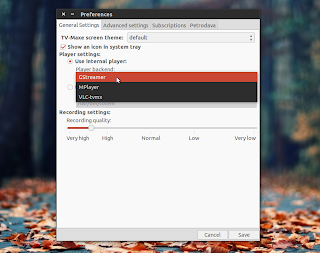TV-Maxe is an application that allows you to watch TV online via different streams, such as SopCast (but not only). The application features HTTP / infrared remote control support, multiple playback backends (GStreamer, VLC and MPlayer), schedule manager and more.
TV-Maxe comes with two TV channel lists be default: an international list and a Romanian TV channel list, but more lists are available on its wiki (for Bulgaria, China, Denmark, Finland, France, Germany, Greece, Hungary, Moldova, Norway, Russia and Spain along with some unofficial lists for UK, France, Brazil, etc.). And of course, you can add custom channels as well.
Changes in the latest TV-Maxe 0.10:
- per-channel image settings;
- Unity AppIndicator support;
- Project Petrodava, a feature that allows the application to bypass blocked ports by redirecting the audio/video stream through port 80. This feature is also useful for users with slow Internet connections. Important: Petrodava's resources are limited so only use this service when needed;
- diagnostics tools;
- stability improvements;
- more.
Install TV-Maxe in Ubuntu
Ubuntu 14.04 and 12.04 users can install the latest TV-Maxe by using a PPA maintained by V3n3RiX. Add the PPA and install TV-Maxe using the following commands:
sudo add-apt-repository ppa:venerix/pkg
sudo apt-get update
sudo apt-get install tv-maxeAt the time I'm writing this article, the PPA has an older TV-Maxe version (0.09) for Ubuntu 13.10.
Arch Linux users can install TV-Maxe via AUR (not updated to 0.10 yet)
For other Linux distributions, grab the TV-Maxe source code from Google Code.
Note: if TV-Maxe doesn't work properly for you, try changing the player backend from GStreamer to Mplayer of VLC (in the TV-Maxe menu select Preferences and on the General Settings tab, select the backend under Player settings):
via ov1d1u.net (in Romanian)