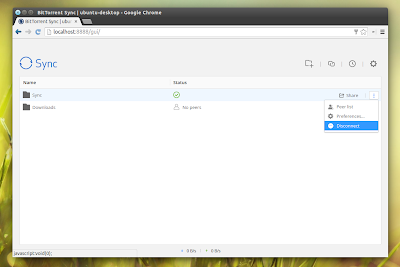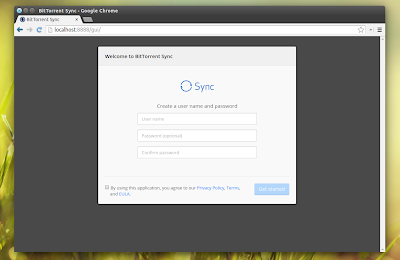BitTorrent Sync 1.4 was released recently and it features a revamped sharing workflow which makes it easier to share folders with others, along with a redesigned user interface.
In case you're not familiar with BitTorrent Sync (BTSync), this is a tool that can be used to synchronize files between computers using the BitTorrent protocol, available for Linux, Windows, Mac OS X, NAS and mobile devices.
Because it synchronizes the files directly between computers (so without using cloud servers) and the connection is encrypted with AES-128 in counter mode, using a unique session key, BTSync is advertised as a highly secure way of synchronizing your data. However, because the application is not open source, many will argue with this statement.
More about BTSync.
With BitTorrent Sync 1.4, sharing got a lot easier: you no longer have to use Keys (formerly called Secrets) to give others access to folders, though that option is still available. Now you simply send a link to the person you want to share the folder with, he/she clicks it and BTSync walks them through the remaining steps (if any).
For each folder you share, you can select if you want to give the other(s) full read / write access or read only, you can set the link to expire after a period of time, set the link to only be used a number of times and finally, you can choose to share a folder only after you approve the peers:
One note though: in my test under Ubuntu, using the share link directly doesn't work (the browser doesn't recognize the btsync protocol) but there is a simple work-around: in the BTSync web interface click the link icon on the right and paste the link there.
Besides the major change in the way sharing works in BTSync, the latest 1.4 release also comes with a completely redesigned interface, which you can see throughout the screenshots in this article.
Download BitTorrent Sync
The BitTorrent Sync (with GUI) unofficial Ubuntu PPA and Debian repository have not been updated to the latest version at the time I'm writing this article. If you don't want to wait, grab BTSync by using the download link below.
Download BitTorrent Sync (for Linux, FreeBSD, Windows, Mac OS X, Android, iOS, Windows Phone and NAS) | AUR (Arch Linux)
To use BitTorrent Sync on Linux, extract the downloaded archive and double click the "btsync" executable - nothing visible happens when double clicking it because BTSync runs in the background and on Linux, it's controlled through its web interface. Then, open a web browser and enter the following address: http://localhost:8888 - the BTSync user interface will show up, asking you to create an username and (optional) password and then you can start using it:
seen @ lffl.org