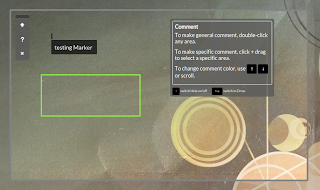Marker is a cross-platform screenshot tool which allows you to easily annotate and share screenshots via Google Drive.
The application is developed by Insync, the company behind the popular cross-platform Google Drive client 'Insync' and it's not free and open source software but it's free to use.
Marker features:
- capture fullscreen or area screenshots;
- annotations: add text and shapes to your screenshots;
- screenshots are synced across computers;
- supports multiple Google accounts.
Marker comes with an Ubuntu AppIndicator / tray icon which can be used to pause the screenshot synchronization or to open the app window which displays recent screenshots, some Google Drive stats (free space, space used by Marker screenshots).
From the app settings, you can set Marker to use a proxy, enable/disable desktop notifications or set the app to start on login.
Note that there's not button / appindicator menu entry to take screenshots - Marker relies on keyboard shortcuts only so to take a fullscreen screenshot, use Alt + Shift + 3, for area selection use Alt + Shift + 4 and to capture an area and annotate it, use Alt + Shift + 5.
After you take a screenshot, Marker automatically generates a link and saves it to your clipboard so you can simply paste the link to share it. Also, the screenshot is automatically added to your Google Drive account.
Marker is nowhere near Shutter when it comes to features, but you should find it very useful if you share screenshots frequently. There is one pretty important feature that Marker lacks though: delayed screenshots. Hopefully this feature (and maybe others) will be added in a future release.
Download Marker
Marker is available for Windows, Mac OS X and Linux - Ubuntu 14.04/Linux Mint 17 debs only.
Important for Ubuntu 14.04 / Linux Mint 17 users: make sure "update-notifier-common" is installed or else the Marker installation will fail:
sudo apt-get install update-notifier-commonArch Linux users can install Marker via AUR.
For bug reports, feature requests, suggestions, etc. see the Marker Support center.