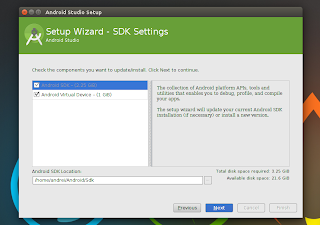Ubuntu Developer Tools Center, a project to allow easy installation of common developer tools, has reached version 0.2. With this release, the project was renamed to Ubuntu Make, based on name proposals from the community.
For now, Canonical is focusing on Android developers with Ubuntu Make, allowing easy installation of Android Studio and Eclipse, but in the future, the tool will also target Go, web and Dart developers.
Ubuntu Make 0.2 was released today and and besides the name change, it brings a fix for the Android Studio installation, which reached the 1.0 milestone and also, ADT was removed because "upstream doesn't provide any bundle anymore as this tools is deprecated in favor of Android Studio", mentions the Ubuntu Make changelog.
It's also important to mention that Android Studio doesn't ship with the Android SDK any more but it can be installed from the Android Studio Setup Wizard:
Why doesn't Canonical provide these tools directly in Ubuntu Software Center? None of Didier Roche's (the main Ubuntu Make developer) articles mention this however, Alan Pope, Engineering Manager at Canonical, posted a comment on WebUpd8 a while back, saying that "With Software Center (or indeed any repo) someone has to build packages and submit them, with this, they don't. They get the latest crack with one command", so it looks like it's simply easier to provide these tools with Ubuntu Make.
Install Ubuntu Make
The latest Ubuntu Make is already available in the Ubuntu 15.04 Vivid Vervet official repositories so if you're using Vivid, install it via Ubuntu Software Center or using the following command:
sudo apt-get install ubuntu-makeUbuntu 14.04 and 14.10 users can install Ubuntu Make by using its official PPA (the PPA has changed so if you've added the old UDTC PPA, remove it and add this one instead!). To add the PPA and install Ubuntu Make, use the commands below:
sudo add-apt-repository ppa:ubuntu-desktop/ubuntu-make
sudo apt-get update
sudo apt-get install ubuntu-makeYou can then use the new "umake" command ("udtc" still works for now) to install Android Studio and / or Eclipse in Ubuntu.
To install Android Studio using Ubuntu Make, use:
umake androidTo install Eclipse, use:
umake ide eclipseTo remove Android Studio or Eclipse, simply append "--remove" at the end of the commands above. For instance, to remove Eclipse, use:
umake ide eclipse --removeIf you want to help with the Ubuntu Developer Tools Center development, report bugs, etc., check out its GitHub page.