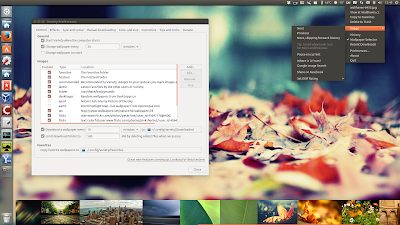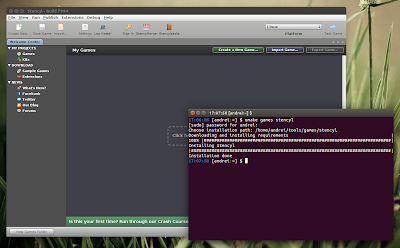Author: Andrew
| Date: January 08, 2015
|
| Tags:
linux,
mpv,
smplayer,
ubuntu,
video player,
youtube-dl
SMPlayer, a Qt graphical front-end for mplayer, added mpv support a couple of months ago however, because there are some missing bits, it will take a while until a new stable version with this new feature is released.
But you can already install SMPlayer with mpv support in Ubuntu or Linux Mint, by using the official SMPlayer Testing Stable PPA.
For those not familiar with mpv, this is a media player based on mplayer2 (and mplayer), which comes with numerous extra features and improvements compared to mplayer2, such as:
- native support for VAAPI and VDA and improved VDPAU video output;
- option to display two subtitles at once;
- Wayland support;
- precise seeking;
- gapeless audio support;
- built-in encoding feature (replacement for mencoder);
- improved PulseAudio support;
- better MKV support (e.g. ordered chapters, 3D metadata);
- much more.