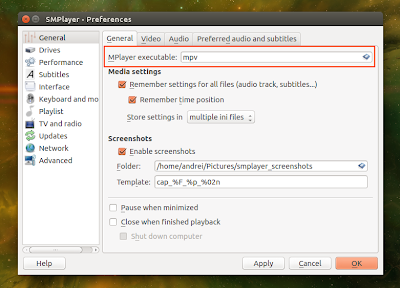SMPlayer, a Qt graphical front-end for mplayer, added mpv support a couple of months ago however, because there are some missing bits, it will take a while until a new stable version with this new feature is released.
But you can already install SMPlayer with mpv support in Ubuntu or Linux Mint, by using the official SMPlayerTesting Stable PPA.
But you can already install SMPlayer with mpv support in Ubuntu or Linux Mint, by using the official SMPlayer
For those not familiar with mpv, this is a media player based on mplayer2 (and mplayer), which comes with numerous extra features and improvements compared to mplayer2, such as:
- native support for VAAPI and VDA and improved VDPAU video output;
- option to display two subtitles at once;
- Wayland support;
- precise seeking;
- gapeless audio support;
- built-in encoding feature (replacement for mencoder);
- improved PulseAudio support;
- better MKV support (e.g. ordered chapters, 3D metadata);
- much more.
Since there are way too many changes between mplayer / mplayer2 and mpv to post them here, check out the official mpv changes page.
Also, SMPlayer already supports playing YouTube videos however, with mpv, it can play videos from any youtube-dl supported website (despite its name, youtube-dl supports numerous video websites). This includes Youtube (obviously), DailyMotion, Vimeo, BlipTV, CBS, CollegeHumor, ComedyCentral, NBC, Vevo and many more - about 500 websites are supported and you can see a full list HERE.
How to install SMPlayer with mpv support in Ubuntu or Linux Mint
Update: the official SMPlayer Stable PPA was updated with SMPlayer builds that support mpv. If you want to purge the SMPlayer Testing PPA (which was previously used in this article), use the following commands:
sudo apt-get install ppa-purge
sudo ppa-purge ppa:rvm/testingNote: to be able to use SMPlayer with mpv, you'll need mpv version 0.6.2 or newer and for youtube-dl support, you'll need mpv 0.7.0 or newer.
A. Ubuntu 14.04 or 14.10 / Linux Mint 17 or 17.1
Because mpv in both Ubuntu 14.04 and 14.10 is very old, you'll need to use a PPA which provides a newer mpv version - that's why I've included Doug McMahon's mpv PPA in the instructions below.
A. Ubuntu 14.04 or 14.10 / Linux Mint 17 or 17.1
Because mpv in both Ubuntu 14.04 and 14.10 is very old, you'll need to use a PPA which provides a newer mpv version - that's why I've included Doug McMahon's mpv PPA in the instructions below.
To add Doug's mpv PPA and the official SMPlayer Stable PPA, and install these packages, as well as youtube-dl, in Ubuntu 14.04 or 14.10 / Linux Mint 17 or 17.1, use the following commands:
sudo add-apt-repository ppa:rvm/smplayer
sudo add-apt-repository ppa:mc3man/mpv-tests
sudo apt-get update
sudo apt-get install mpv smplayer smtube smplayer-themes smplayer-skins youtube-dlSince youtube-dl in Ubuntu isn't updated frequently, I recommend using the main WebUpd8 PPA, which provides the latest youtube-dl (you can find instructions for how to install the latest youtube-dl by using the main WebUpd8 PPA, HERE).
B. Ubuntu 12.04 / Linux Mint 13
Unfortunately there's no mpv 0.7.0+ PPA for Ubuntu 12.04. The official SMPlayer Stable PPA provides SMPlayer with mpv support and mpv version 0.6.2 and while this version works, it doesn't come with youtube-dl integration so you won't be able to use SMPlayer to play videos from website supported by youtube-dl.
To add the official SMPlayer Stable PPA and install SMPlayer and mpv in Ubuntu 12.04 / Linux Mint 13, use the following commands:
sudo add-apt-repository ppa:rvm/smplayer
sudo apt-get update
sudo apt-get install mpv smplayer smtube smplayer-themes smplayer-skinsWindows users can find binaries with the latest SMPlayer on its downloads page.
Arch Linux users can install the latest SMPlayer from SVN via AUR (Qt5 version).
For other Linux distributions, you'll have to compile SMPlayer from SVN.
Configuring SMPlayer to use mpv
Setting SMPlayer to use mpv instead of mplayer is very easy. From the SMPlayer menu select Options > Preferences and under "General", on the "General" tab, set "mpv" as the "MPlayer executable", like in the screenshot below:
... and click "Apply". Don't close the SMPlayer Preferences yet. To be able to play videos from all the websites supported by youtube-dl (requires mpv 0.7.0 or newer so this won't work in Ubuntu 12.04!), click "Network" on the left and enable "Play videos from streaming sites":
... click "Apply" and that's it. You can now play videos from any youtube-dl supported website by copying the video URL and opening it with SMPlayer (Open > URL).