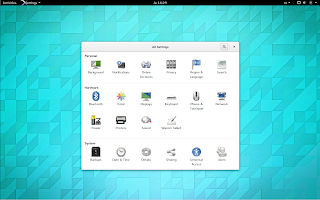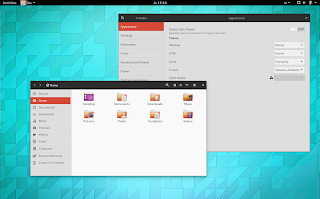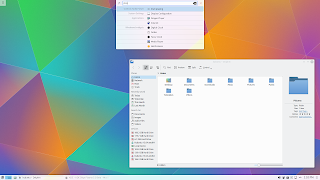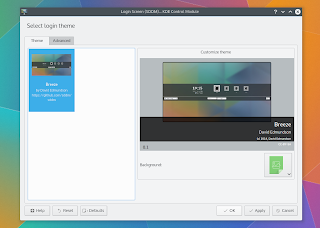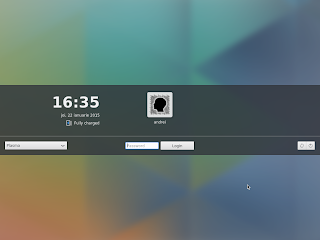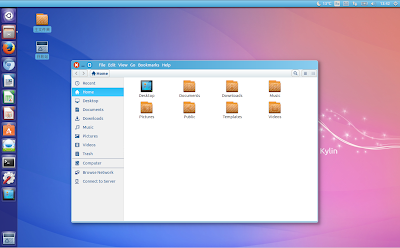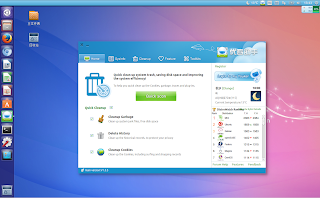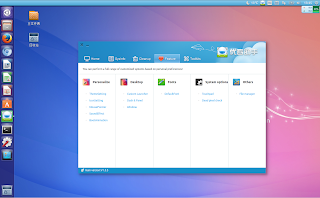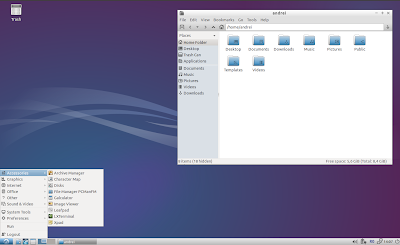The second alpha for the Ubuntu 15.04 Vivid Vervet flavors (Kubuntu, Ubuntu GNOME, Lubuntu and Ubuntu Kylin) has been released. Let's take a quick look at what's new.
As usual, Ubuntu (w/ Unity) doesn't take part in alpha releases. Also, the Ubuntu flavors not mentioned above (like Xubuntu) didn't take part in the Vivid alpha 2 milestone.
Ubuntu GNOME 15.04 Vivid Vervet Alpha 2
In Ubuntu GNOME 15.04 Vivid Vervet alpha 2, most GNOME components have been updated to the latest 3.14 version - this includes GNOME Shell, GNOME Control Center/Settings Daemon, Nautilus, Maps, Weather, Evince, Terminal and so on. Unfortunately, there are still a couple of apps that are quite old: Gedit and Videos (Totem), which are still at version 3.10.
Here are a few more Ubuntu GNOME 15.04 Vivid Vervet alpha 2 screenshots:
Another minor, but interesting change, is that Numix GTK theme is now installed by default. Adwaita continues to be used by default but Numix GTK theme is now just a few clicks away:
Kubuntu 15.04 Vivid Vervet alpha 2
Kubuntu 15.04 will use Plasma 5 by default and unlike Kubuntu 14.10, there will be no alternative Plasma 4 ISO.
The latest alpha 2 ships with KDE Applications 14.12 and Plasma 5.2 beta, which include numerous changes, such as:
- new components (first release for Plasma 5): BlueDevil, KSSHAskPass, Muon, Login theme configuration (SDDM), KScreen, GTK Application Style and KDecoration;
- work in progress modules include Touchpad settings and User Manager;
- option to undo changes made to the Plasma desktop layout;
- KRunner (to trigger it, use Alt+Space): smarter result sorting, added audio player controls;
- Breeze window decoration theme is now used by default;
- many new Breeze icons;
- new white mouse cursor theme for Breeze;
- new plasma widgets: 15 puzzle, web browser, show desktop;
- KDE Frameworks 5-based versions of Kate, KWrite, Konsole, Gwenview, KAlgebra, Kanagram, KHangman, Kig, Parley, KApptemplate and Okteta.
Kubuntu 15.04 Vivid Vervet alpha 2 screenshots:
Ubuntu Kylin 15.04 Vivid Vervet alpha 2
Ubuntu Kylin (an Ubuntu flavor for Chinese users) Vivid Vervet alpha 2 ships with LIM (locally integrated menus) enabled by default, with the new "always-show-menus" featured turned on, so it doesn't use autohide:
Also, the latest Kylin 15.04 alpha 2 release comes with "click to minimize" enabled by default for the Unity launcher, a feature that's of course, also available for Ubuntu (w/ Unity) users, but it's not enabled by default.
According to the release notes, these changes are meant to "make Windows users easier to adapt to the Unity user interface".
Other changes in Ubuntu Kylin 15.04 Vivid Vervet alpha 2 include fixes for the Kylin-specific applications: Ubuntu Kylin Software Center, Youker Assistant, Chinese Calendar and Unity China Music Scope.
Here are a few more Ubuntu Kylin 15.04 alpha 2 screenshots (note that I installed Ubuntu Kylin in English, but some parts are not translated, that's why you'll see a mix of English and Chinese in the screenshots):
More information and download links for Ubuntu Kylin 15.04 alpha 2
Lubuntu 15.04 Vivid Vervet alpha 2
For Lubuntu 15.04 Vivid Vervet alpha 2, there's no changelog available - the wiki page mentions that the "LXQt is still in development, so Vivid Vervet is another bug fix release. ". So it looks like LXQt won't make it in Lubuntu 15.04.
All the Ubuntu 15.04 Vivid Vervet alpha 2 flavors include Xorg server 1.16.2.901, Mesa 10.3.2 (but Mesa 10.4.2 is available in proposed) and the Ubuntu Linux kernel 3.18.0-9.10 which is based on the upstream 3.18.2 Linux kernel (for changes in Linux 3.18, see THIS page).
Up next in the Vivid Vervet release schedule: Beta 1 (for opt-in flavors), which should be released on February 26th.