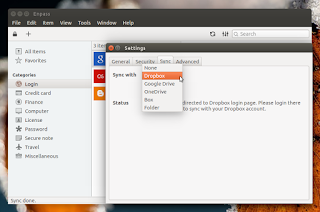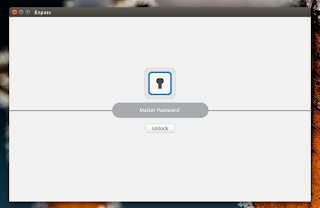Enpass is a multi-platform password manager which received a massive update recently and with it, the application is now available for Linux (64bit only for now).
While Enpass is not open source software, it uses SQLCipher, an open source extension to SQLite that provides transparent 256-bit AES encryption of database files, and the desktop version (Linux, Windows and Mac) is free to use, while the mobile apps offer in-app purchases (Android, iOS) or are not free (Windows Phone).
If you prefer an open source, cross-platform password manager, I recommend Bitwarden.
What makes Enpass interesting is it's multi-platform support - the app is available for iOS, Android, Windows Phone, BlackBerry, and for desktops: Windows, Mac and Linux -, and the built-in backup/sync to Dropbox, Google Drive, OneDrive and Box:
Other Enpass features:
- uses SQLCipher engine with AES-256 bit encryption - you can read more about this on the Enpass Security page;
- besides passwords, the app can be used to store various other secure information, like cred card info, secure notes, etc.;
- built-in password generator with strength indicator and option to use generate pronounceable passwords;
- autolock mechanism: the application can lock itself automatically either when the app is idle or when the system is idle for a iven number of minutes;
- can import passwords from other password managers (supports txt, csv and xml formats);
- built-in search, organizable categories with support for custom folders, customizable fields for each category and more;
The Enpass developers have posted a video showing Enpass for Linux in action so check it out to see how the app works:
(direct video link)
I don't use a desktop password manager so I can't tell you exactly how Enpass compares to other password managers available for Linux, but what I can tell you after a quick test is that the app works very well and seems easy to use but it lacks one pretty important feature on the desktop (the mobile apps come with a built-in browser for this): there's no autofill / autotype feature so you must copy/paste the password which is not always a good idea.
However, a browser extension (for Firefox and Chrome) is on the roadmap and should be included with the next major Enpass update. Also, Enpass does come with an option which allows clearing the clipboard after X seconds (configurable).
However, a browser extension (for Firefox and Chrome) is on the roadmap and should be included with the next major Enpass update. Also, Enpass does come with an option which allows clearing the clipboard after X seconds (configurable).
Here are a few more Enpass screenshots:
Download Enpass
Download Enpass Password Manager (available for desktops: Linux 64-bit only, Mac OS X and Windows as well as mobile: iOS, Android, Windows Phone and BlackBerry)
Note that the actual Enpass download link will be emailed to you, so you must provide a valid email address on the download page linked above. The desktop apps are free to use, with no limitations!
To install Enpass on Debian-based Linux distributions (Ubuntu, Linux Mint, etc.), firstly install the "libxss1" package:
sudo apt-get install libxss1Then, assuming you've downloaded Enpass in your home folder, use the following commands to install it:
cd
chmod +x EnpassInstaller
./EnpassInstallerThanks to trunx and Hemant for the tip!