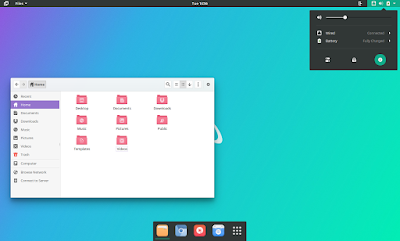Ozon OS "Hydrogen" beta is available for download. This is a Linux distribution based on Fedora, created by a collaboration between Numix Project and Nitrux S.A., "designed to not get into your way and and be simple, sleek and modern while focusing on helping you to get stuff done quickly".
The latest Ozon OS "Hydrogen" beta is based on Fedora 21 and it uses GNOME Shell (3.14.x), customized with various extensions. And of course, since Numix Project and Nitrux S.A. are known for their beautiful design work, Ozon OS ships with gorgeous GTK, GNOME Shell and icon themes, which you can see in the screenshots throughout this post.
Below you can watch the Ozon OS "Hydrogen" beta promo video:
(direct video link)
Atom Shell
Ozon OS "Hydrogen" beta ships with four GNOME Shell extensions installed by default: Atom Dock, Atom Launcher, Atom Panel and of course, User Themes so Ozon OS can use its cool GNOME Shell theme out of the box.
Atom Dock is, like its name suggest, a "dock" or application launcher/switcher, that's displayed at the bottom of the screen and uses intellihide by default (it hides if it overlaps any window in the active window group, but it can be brought up using the mouse pointer). Just like the default GNOME Shell Dash (which is disabled in Ozon OS), you can pin applications to the dock, open a new application window and access the application view:
Atom Launcher looks more or less the same as the default GNOME Shell app launcher, with the difference being that it only has one view mode: it lists all the applications, sorted by frequency:
Atom Panel is the panel you see at the top and it's probably the most interesting of the 3 custom extensions that Ozon OS "Hydrogen" beta ships with. On the left, the panel lets you open the Activities (with no hot corner):
As you can see from the screenshot above, there's no view selector like under the default GNOME Shell however, you can switch to the applications view from the dock, which is visible on both the desktop and in the Activities view.
Furthermore, you can simply start typing to launch an application, so there's really no need for a Windows/Applications view selector.
On the right, Atom Panel displays the regular GNOME Shell Status Menu and to it's left, there's an icon which shows/hides the tray icons:
I've only used Ozon OS "Hydrogen" beta for about 3 hours but I can already say that I've really enjoyed the touch Ozon OS brings on top of GNOME Shell. The extensions are not designed to completely change the way GNOME Shell works, they just try to improve some areas - and at least in my view, they've succeeded.
Ozon OS has the potential to attract quite a few Fedora (and not only) users who want more out of the box - not just for the improved GNOME Shell experience and utilities like Fedy (which is not available in the beta but should be in the final release), which makes it easy to install codecs and various software, but also for the gorgeous default themes - because I know some of you are not exactly fans of the default GNOME themes (especially the icon theme).
Default applications
As expected, Ozon OS "Hydrogen" beta ships with quite a few core GNOME (3.14) apps, but not only. Nautilus (with single click enabled by default), Gedit, Videos and Software are all installed by default, along with various utilities like GNOME Terminal, Tweak Tool, Disks, Calculator, System Monitor and so on:
As the default music player, Ozon OS uses Tomahawk, a cross-platform "social" player that ships with numerous features, like browsing your friends libraries, playlists and stations, integration with services such as Spotify, Google Play Music, Soundcloud, Lastfm, Grooveshark, ownCloud and many others:
While Shotwell is still the default choice of many Linux distributions, including Fedora and Ubuntu, Ozon OS "Hydrogen" beta ships with gThumb (3.3.x) instead, a featureful image organizer that supports exporting your photos directly to PicasaWeb, Facebook, Flickr or Photobucket, comes with some basic image editing features, can play videos and, unlike Shotwell, it was updated to use GNOME's header bars (client side decorations):
As for gaming, there are no games installed by default but Steam comes preinstalled so you're a few clicks away from installing your favorite games:
And finally, unlike Ozon OS "Hydrogen" alpha, the latest beta ships with Chromium as the default browser, replacing Firefox.
Under the hood, Ozon OS "Hydrogen" beta ships with the 3.18.8 Linux Kernel, Xorg server 1.16.3 and Mesa 10.4.3.
Under the hood, Ozon OS "Hydrogen" beta ships with the 3.18.8 Linux Kernel, Xorg server 1.16.3 and Mesa 10.4.3.
It's also worth mentioning that besides Fedora's repository, Ozon OS also ships with its own repo enabled by default which provides updates for various software and the Ozon artwork, as well as the RPMFusion repository. Also, the plan is to include Fedy, a post-install utility (allows installing various apps, codecs, Flash, Java and so on with just a few clicks), in the final Ozon OS "Hydrogen" release but for now, it's not available by default because it needs to be extended and redesigned.
Download Ozon OS "Hydrogen" beta
Warning: Ozon OS "Hydrogen" is currently in beta so it's not complete and you may find bugs (for instance the notifications show up under the dock - this is a known issue and it will be fixed soon). Use it for testing purposes only!
The final Ozon OS "Hydrogen" will be released "when it's ready":
"Ozon follows the "When It's Ready" agenda, so we're not working on a given deadline. We're only a small team and unfortunately don't have the resources to work full time on the project".
You may also want to read:
The Ozon OS GNOME Shell extensions and themes are available @ GitHub:
Report any issues you may find @ GitHub.