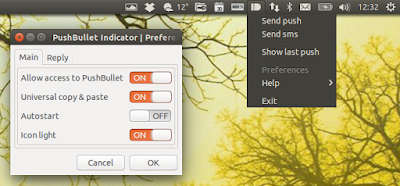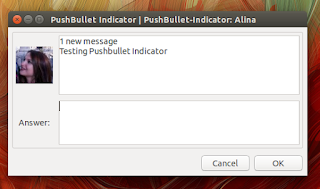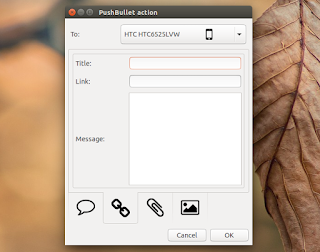Pushbullet Indicator was updated today with new features like bidirectional universal copy and paste, option to send SMS from the desktop and more.
Pushbullet is a service that lets you easily send files, links, notes, list and more to your Android or iOS device from your desktop or the other way around. The tool can also be used share the clipboard between your desktop and mobile device (feature called "Universal copy & paste"), mirror Android notifications on your desktop and more.
Note that some Pushbullet features, like replying to SMS, WhatsApp and Telegram from the desktop is not yet supported on iOS.
On Linux desktops, Pushbullet is available as a browser extension and there's no official native application. For this reason, Lorenzo from Atareao.es started working on Pushbullet Indicator, an unofficial Pushbullet Ubuntu client, which has now reached version 0.6.0.
On Linux desktops, Pushbullet is available as a browser extension and there's no official native application. For this reason, Lorenzo from Atareao.es started working on Pushbullet Indicator, an unofficial Pushbullet Ubuntu client, which has now reached version 0.6.0.
Changes in Pushbullet Indicator 0.6.0:
- Universal copy & paste is now bidirectional (until now, this only worked one way: copying something on your Android device and pasting it on the Ubuntu desktop). For this feature to work, you need to enable Universal copy & paste in both Pushbullet Indicator and the Pushbullet app on your mobile device;
- send SMS from the desktop. Important: using this feature, the SMS is sent via your mobile phone so it doesn't mean that the SMS is free! Unfortunately, to use this feature, you must know the phone number because Pushbullet Indicator doesn't retrieve your contacts list;
- reply to Whatsapp, Telegram and SMS from the desktop (you must enable this from the Pushbullet Indicator settings);
- you can now select the device to send text/links/files/etc. from the PushBullet send dialog.
Here are a few screenshots with some of these changes:
In my test, the latest Pushbullet Indicator worked great but there is one thing that could be tweaked: currently, when receiving an SMS or message via Telegram or WhatsApp, the Pushbullet Indicator reply window doesn't display the service name so you don't know where the message comes from but hopefully the service name or logo will be added in a future release (I reported the bug HERE).
Install Pushbullet Indicator in Ubuntu 15.04, 14.10 or 14.04 / Linux Mint 17.1 or 17 Cinnamon
Before proceeding, install Pushbullet on your Android or iOS device.
Pushbullet Indicator is available in the Atareao PPA for Ubuntu 15.04, 14.10 and 14.04 / Linux Mint 17.1 and 17 (Cinnamon only). Add the PPA and install the indicator using the following commands:
sudo add-apt-repository ppa:atareao/atareao
sudo apt-get update
sudo apt-get install pushbullet-indicatorOnce installed, run Pushbullet Indicator and an authentication dialog should show up automatically - here, log in to your PushBullet account authorize Pushbullet Indicator to access your Pushbullet profile and data.
If this window doesn't open automatically, from the Pushbullet Indicator settings, set the "Allow access to PushBullet" slider to ON and authenticate with Pushbullet.
If this window doesn't open automatically, from the Pushbullet Indicator settings, set the "Allow access to PushBullet" slider to ON and authenticate with Pushbullet.
The PPA also provides Nautilus and Nemo extensions for Pushbullet (which you can use to send files directly from Nautilus or Nemo to your mobile device). These extensions are optional and Pushbullet doen't depend on the file manager you use. Install them using the following commands:
- for Nautilus:sudo apt-get install nautilus-pushbullet
nautilus -qsudo apt-get install nemo-pushbullet
nemo -qReport any bugs you may find @ Launchpad.
via atareao.es