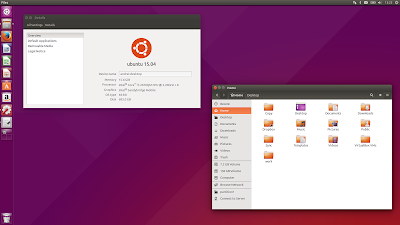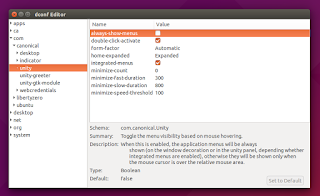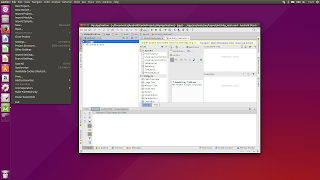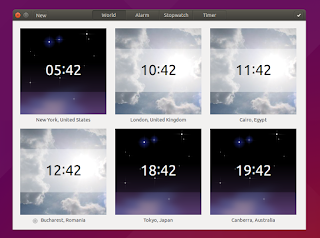Ubuntu 15.04 (Vivid Vervet) was released today and it brings updated applications, various small Unity improvements including an option to always show the menus, along with numerous bug fixes.
Under the hood, the most important change is the replacement of upstart with systemd as the default init system.
Let's take a look at what's new in Ubuntu 15.04 Desktop!
Also see what's new in: Ubuntu MATE 15.04 and the other Ubuntu flavors.
Under the hood, the most important change is the replacement of upstart with systemd as the default init system.
Let's take a look at what's new in Ubuntu 15.04 Desktop!
Also see what's new in: Ubuntu MATE 15.04 and the other Ubuntu flavors.
Changes in Ubuntu 15.04 Desktop (Vivid Vervet)
With Ubuntu 15.04, Unity has received a minor for some, yet important change, requested ever since Unity was first introduced on the Ubuntu desktop: an option to disable the Unity menu autohide (called "always-show-menus"). This feature works with both the AppMenu (global menu), displayed on the top Unity panel as well as LIM (locally integrated menu), displayed in the window titlebar:
The "always show menu" option is not enabled by default and you won't find it in System Settings though. To use it, you must install dconf-editor and use this tool to navigate to com > canonical > unity - here you should find the "always show menus" option:
Furthermore, LIM was tweaked and it now allows accessing the menus of unfocused windows, a feature that wasn't available until now. Thanks to this, you can directly open the menu of an unfocused window by clicking on it, without having to firstly focus the window. If you don't like this behavior, you can disable it via Dconf Editor: com > canonical > unity > integrated-menus > unfocused-windows-popup.
It's important to mention that the "always show menus" feature was already backported to Ubuntu 14.04 so if you're using Trusty, you can enable it as explained above, as long as you've installed the latest Unity update.
Those are not the only menu changes in Ubuntu 15.04 (Vivid Vervet)! Thanks to JAyatana, which is now installed by default, Java Swing applications now support the Unity AppMenu and HUD:
This feature wasn't backported to Ubuntu 14.04 but you can install JAyatana by using a PPA.
Other Unity and Compiz changes include:
- Dash, HUD and the logout dialogs now work over fullscreen windows;
- tweaks to animations for faster startup and shutdown experiences;
- fixes for various problems that occur with the nVidia proprietary driver (mostly blank or black windows);
- many bug fixes and small improvements.
I should also mention that LIM was set as the default menu type in Ubuntu 15.04 Vivid Vervet back in February but this change was reverted with just three days before the final Ubuntu 15.04 release.
Another visual change in Ubuntu 15.04 was made to the default GTK themes (Ambiance and Radiance), which provide better client side decoration (also known as header bars) app integration, along with other tweaks:
Unfortunately client side decoration apps don't have any shadows under Unity and at least on my system, there's an nasty visual bug caused by overlay scrollbars which makes CSD apps pretty much unusable.
And finally, here's the new Ubuntu 15.04 default wallpaper:
As for under the hood changes, the most important is the replacement of upstart with systemd as the default init system. While Ubuntu 15.04 boots with systemd by default, there's an option in GRUB to boot with upstart:
This option is useful if you encounter issues when booting with systemd - for instance some users reported a slow boot process a while back and I'm not sure if those issues were fixed because this doesn't occur on my system (in fact, the boot process takes pretty much the same with systemd and upstart on my system while the shutdown process is a lot faster with systemd).
Also, Upstart continues to control user sessions.
Also, Upstart continues to control user sessions.
Applications / packages
Ubuntu 15.04 ships with GTK 3.14.12 and quite a few GNOME applications were updated to version 3.14: Nautilus (for instance, Ubuntu 14.10 has Nautilus 3.10), GNOME Terminal (Utopic has an ancient version: 3.6.2), Totem (updated from 3.10.1, which is in Utopic), Evince, Eye of GNOME, File Roller (Archive Manager) and Disks, while GNOME System Monitor was updated to version 3.15.91.
Among these, there are many apps that use client side decorations by default, but they were patched to use a traditional titlebar / menu under Unity:
 |
| Document Viewer (Evince) |
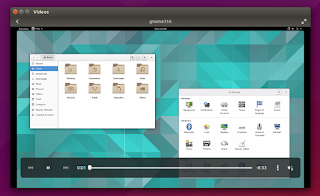 |
| Videos (Totem) |
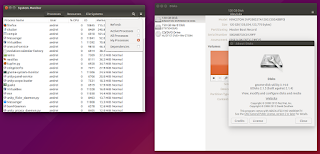 |
| GNOME System Monitor & Disks |
Gedit is still at version 3.10 (3.10.4) in this Ubuntu release and it's the only GNOME app that wasn't updated to version 3.14 (I hope I didn't miss any), excluding Brasero and Empathy, which didn't have a 3.14 release and are still at version 3.12.
Vivid doesn't ship with GTK 3.16 (and 3.16 GNOME apps) because GNOME 3.16 was released recently and Ubuntu 15.04 had its feature freeze on February 19th.
It's also important to mention that GNOME Shell 3.14.4 is available in the repositories (and available by default in Ubuntu GNOME 15.04 obviously), along with the 3.14.x version of GNOME Control Center, GNOME Settings Daemon, GDM and most GNOME apps like Maps, Weather, Clocks, Bijiben, Music, Photos, Boxes as well as GNOME games like Mines and Sudoku.
Other applications installed by default in Ubuntu 15.04: Firefox, Thunderbird 31.6.0, LibreOffice 4.4.2, Rhythmbox 3.1, Ubuntu Software Center 13.10, Transmission 2.84, Deja Dup 32 and Shotwell 0.20.2 on top of Unity 7.3.2 (+dailybuild).
It's also worth mentioning that Ubuntu Make (previously called Ubuntu Developer Tools Center) is now available in the official repositories. This is a command line tool which makes it easy to install various developer tools such as Android NDK and Android Studio, various other IDEs such as IDEA (ultimate and community editions), PyCharm, WebStorm, RubyMine, PhpStorm and Eclipse, Golang compiler, Firefox developer edition, Dartlang editor and Stencyl game development platform.
The tool automatically installs all required dependencies and does everything you need to run the tools listed above, including automatically adding the IDEs to the Unity Launcher for easy access.
It's also worth mentioning that Ubuntu Make (previously called Ubuntu Developer Tools Center) is now available in the official repositories. This is a command line tool which makes it easy to install various developer tools such as Android NDK and Android Studio, various other IDEs such as IDEA (ultimate and community editions), PyCharm, WebStorm, RubyMine, PhpStorm and Eclipse, Golang compiler, Firefox developer edition, Dartlang editor and Stencyl game development platform.
The tool automatically installs all required dependencies and does everything you need to run the tools listed above, including automatically adding the IDEs to the Unity Launcher for easy access.
Under the hood, Ubuntu 15.04 uses the Ubuntu Linux Kernel 3.19.0 based on the upstream 3.19.3 Linux Kernel (see what's new in: Linux 3.18 | 3.19), Mesa 10.5.2, Xorg server 1.17.1, PulseAudio 6.0 and systemd 219.
Download Ubuntu 15.04 (Vivid Vervet)
Download Ubuntu 15.04 | official release notes (includes upgrade instructions)
Like all non-LTS releases, Ubuntu 15.04 will be supported for 9 months.
Make sure you read the official release notes linked above before installing Ubuntu 15.04!
Also see what's new in: Ubuntu MATE 15.04 and the other Ubuntu flavors.