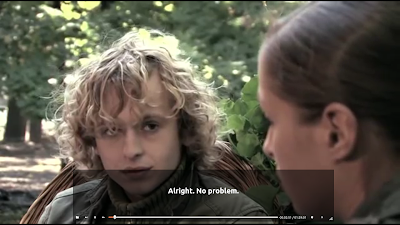Penguin Subtitle Player is a simple open source Qt5 subtitle player which can be used to display subtitles on top of online video streaming websites that don't support subtitles or don't allow using custom subtitles.
You can also use Penguin Subtitle Player to display subtitles on custom positions (like on the black bottom/top bands), or to display multiple subtitles in the same time (since the app can be launched multiple times), for video players or video streaming websites that don't support this by default.
The application, available for Linux, Windows and Mac OS X, displays a translucent window which is always on top so the subtitles are always displayed above the video, no matter the streaming website / player you use. This includes Flash and HTML5 videos.
Among Penguin Subtitle Player's features are support for over 700 encodings with auto encoding detection, drag and drop support, highly customizable layout (you can change the frame size, background color, opacity, font style) as well as time fine tuning (fast forward/backward with customizable time interval).
The application supports SRT, and with version 1.0, also SSA/ASS subtitle formats.
The application supports SRT, and with version 1.0, also SSA/ASS subtitle formats.
In the above screenshot you can see the Penguin Subtitle Player controls but don't worry, these are only displayed when you hove over the app. Also, the subtitle background can be made completely transparent:
There are a few things that still need to be implemented, like hotkeys support, but according to some bug reports, these are planned features and should be available soon.
Update: version 0.3.0 was released and it includes customizable text shadow (text outline) and font color and also, the app now remembers the window position and size.
Update: version 0.3.0 was released and it includes customizable text shadow (text outline) and font color and also, the app now remembers the window position and size.
Download Penguin Subtitle Player
Penguin Subtitle Player binaries for Linux (64bit only), Windows and Mac OS X can be downloaded from Sourceforge and its source code from GitHub.
Since the Penguin Subtitle Player developer only offers Linux 64bit binaries for download, I packaged the app and uploaded it to the main WebUpd8 PPA, so it's available for both 32bit and 64bit for Ubuntu and Linux Mint. To add the PPA and install Penguin Subtitle Player, use the following commands:
sudo add-apt-repository ppa:nilarimogard/webupd8
sudo apt-get update
sudo apt-get install penguin-subtitle-playerArch Linux users can install Penguin Subtitle Player via AUR (latest git).
Report any bugs you may find @ GitHub.
Also see: Download Subtitles Via Nautilus / Nemo Context Menu With Periscope Or Subliminal