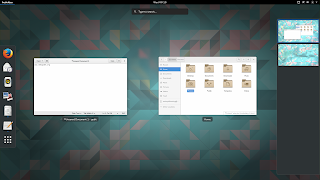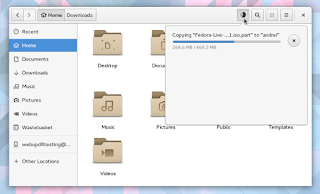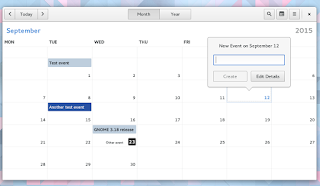After six months of work, GNOME 3.18 was released today, bringing some important Files application improvements, built-in Firmware upgrades, as well as a new preview application called 'To Do'.
Changes in GNOME 3.18
Unlike most of the previous GNOME 3.x releases, the latest GNOME 3.18 focuses more stability and under the hood features and less on redesigning applications or GNOME Shell.
One of the most important new features in GNOME Shell 3.18 is the ability to access Google Drive directly from Files (Nautilus) and file chooser dialogs (via GVFS). This allows easily downloading your Google Drive files directly from the Files app as well as uploading new files:
Other similar (well, more or less) solutions were already available for some time, like google-drive-ocamlfuse, but having this built-in is definitely a nice feature, especially since it's very easy to setup: all you have to do is add your Google account to Online Accounts.
Another useful new feature is the integration of the Linux Vendor Firmware Service with GNOME. This is a project that aims to make it possible for hardware manufacturers to distribute firmware updates for Linux (like a BIOS update, network card firmware, etc.). With GNOME 3.18, Software automatically displays firmware just like any other software updates and furthermore, this feature should also work with other devices such as monitors or USB hubs.
Yet another new feature in GNOME 3.18, which you might not notice at first, is automatic screen brightness, for computers that have an integrated light sensor. This feature is enabled by default and it can be disabled from the Power settings.
As for GNOME Shell, there aren't any major new features or changes, just a few minor enhancements, like showing Display Settings entry in the background menu, using the same style for the system modal dialogs as GTK's modal dialogs and a menu option to allow moving a window to a different monitor, along with bug fixes.
Other changes:
- improved touchscreen support: it's now easier to select, cut, copy and paste text using a touchscreen, via new popovers and also, the handles used to adjust text selections have been made bigger;
- Kinetic scrolling (scrolling feels physical) is now handled by GTK+ - this should fix this type of scrolling if it didn't work for you previously. Furthermore, a new auto-scroll feature has been added (to activate it, press the scrollbar with the right mouse or touchpad button);
- the latest GTK+ 3.18 includes new typographic features such as colored underlines, letterspacing and translucent font colors as well as support for custom font maps and font options;
- various Wayland improvements, including HiDPI support (as well as HiDPI cursor support), support for copy, paste and drag and drop between windows, including between two Wayland apps and between Wayland and X11 apps, GTK+ OpenGL support under Wayland and more. Also, it's now possible to use multitouch gestures such as pinch to zoom and rotate with a touchpad (previously, they were only available with a touchscreen);
- Bluetooth sharing has been merged into the main Bluetooth settings, so it is easier to find;
- The animation of progress spinners has been made super smooth.
GNOME applications
The application that has received most attention this development cycle is Files (Nautilus), which includes the following changes:
- the files places sidebar, displayed in the Files app and in open and save dialogs, has been reworked and it now includes a new location, called "Other Locations", which provides a useful overview of local and network locations;
- the copy/move dialog is now in the form of a button on the Files toolbar which shows progress information along with more information when pressed;
- improved folder creation as well as file and folder renaming - these now use dialogs and popovers (according to the release notes, these changes were introduced following user testing results);
- 'search as you type' has been added to the open and save dialogs;
- placeholders are now displayed when folders are empty, or when no search results are found;
- recursive search is now automatically disabled when searching remote locations, in order to prevent performance problems;
- there's a new option in Dconf (org > gnome > nautilus > preferences) which allows disabling recursive search. When disabled, the search will only look for files and folders in the current directory, ignoring subfolders.
- recent files lists have been improved, and now show the full location of each file;
- Google Drive integration (which I already mentioned above).
The latest Gedit 3.18 brings a new minimap, which shows an overview of a file next to the scrollbar, as well as a new plugin which allows searching in all files:
Evince, the GNOME document viewer, was updated with just a few, but important new features. The app can now display inline multimedia, such as video and audio by using GStreamer and it supports adding highlight annotations. Also, text annotations can now be moved:
Changes in other GNOME applications:
- Maps is now able to indicate your direction as well as location. It is also possible to enter latitude/longitude coordinates or a geoURI;
- Web, the GNOME browser is faster and also, the screen will no longer automatically lock when you are watching a fullscreen video in Web;
- Builder has a new workspace system which allows different panels to be added and removed, a new appearance for the pop-up command bar, a new shortcuts window (to open it, use Ctrl + Shift + ?) as well as a new plug-in system which allows plug-ins to be written using Python 3, C or Vala;
- the collections dialog has been greatly improved in Documents, with a better layout and easier renaming and deletion;
- the layout of the Logs application has been improved, so that it is more efficient and easier to read. It is also possible to select which boot to view logs from;
- GNOME's IRC application, Polari, has received paste service integration along with other improvements such as a better first run experience, improved feedback for connection errors and better indicators for new messages;
- Boxes includes a new list view with more details about your boxes along with other improvements.
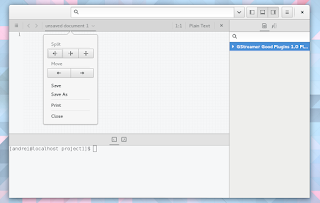 |
| GNOME Builder |
With GNOME 3.18, there are two new official applications, which have graduated from the "preview" status they had in the previous GNOME release: Calendar (calendar app) and Characters (character map app):
GNOME Calendar features month and year views, search, allows adding calendars from files or remote URLs, it integrates with GNOME's Online Accounts integration and more.
And finally, a brand new application is available as a technical preview with GNOME 3.18: To Do, which you can see in the screenshots below:
As you may have guessed from its name, this is a todo list management application and in this early release, it allows creating new tasks (and schedule tasks), grouping, prioritizing tasks and attaching notes to tasks. Furthermore, the app integrates with GNOME Online Accounts, which means it can keep your tasks in sync with Google Tasks.
Getting GNOME 3.18
Among the Linux distributions that will ship with GNOME 3.18 are Fedora 23 (currently in beta) as well as the next openSUSE release (scheduled for November 4, 2015).
GNOME 3.18 isn't yet available in Debian Unstable (though some GNOME 3.18 RC packages are available in Experimental) or Arch Linux at the time I'm writing this article.
As for Ubuntu / Ubuntu GNOME, part of GNOME 3.18 is available in the GNOME 3 Staging PPA for Ubuntu 15.10 only (there are still missing pieces, like Gedit 3.18 and others).
You may also want to check out the official GNOME 3.18 release notes.