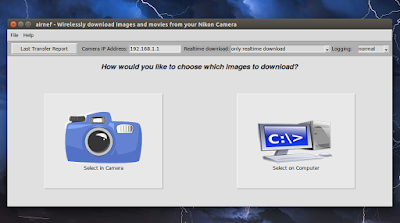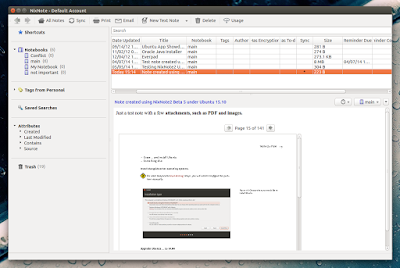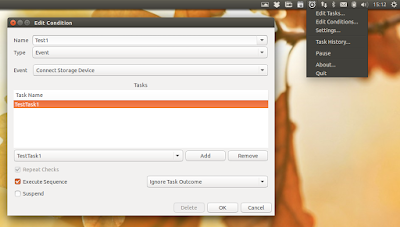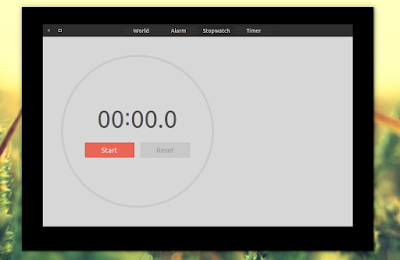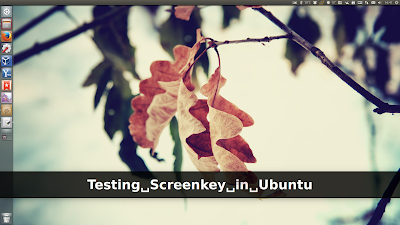Author: Andrew
| Date: November 09, 2015
|
| Tags:
audacious,
linux,
music player,
ubuntu
Firstly, I'd like to apologise for the lack of updates lately! I'll try to post as often before, as long as there are interesting things to write about. Because I still have some catching up to do with various PPA packages that need updating (minor updates, not worthy of an article for the most part), I won't post old news that I didn't get to post during this inactive period, especially since you're probably already familiar with them anyway.
Now back to Audacious. The latest Audacious, which, in case you're not familiar with, is a fast, lightweight audio players, ships with various Qt interface improvements, including plugins which have been ported to Qt, such as the Winamp Classic Interface, the Playlist Manager, Search Tool and Status icon, and more.
 |
| GTK2 Interface |