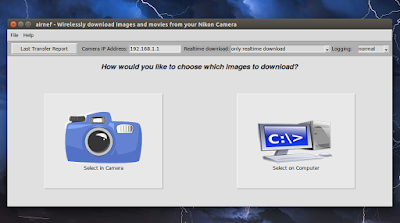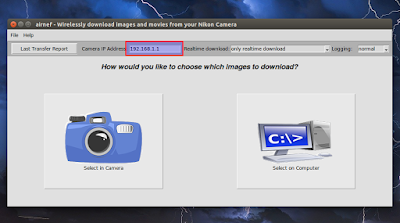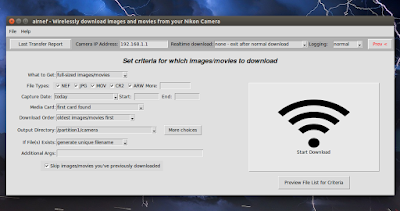Airnef is a relatively new open source tool which can be used to wirelessly transfer photos and videos from WiFi-equipped Nikon, Sony and Canon cameras to a computer, available for Linux, Windows and Mac.
The application should work with all Nikon cameras that have built-in WiFi interfaces as well as external Nikon WiFi adapters WU-1a and WU-1b. Other external WiFi adapters, like WT-4A and WT-5A, may work, but were not tested.
Canon cameras are also supported and with the latest version, the application got support for Sony cameras as well.
Besides downloading the photos and images you've already taken, the application also comes with a real-time download mode, which allows transferring images to your computer as you shoot them, as long as your camera supports this.
For cameras that don't support real-time WiFi shooting, a staged-real-time feature can be used, which automatically transfers the photos as soon as you turn the WiFi off - a process which can be repeated (turn WiFi off, shoot some photos, then turn the WiFi off to get the photos transferred to your computer) without any user input on the computer.
Airnef feature:
- one-button click to download all new images and video from the camera, selected on either the camera or computer;
- fast downloads - Airnef uses optimized Media Transfer Protocol (MTP) parameters for sustained throughput around 2.5 MB/s (in my test under Ubuntu 15.10, the top transfer speed was 1.15 MB/s and I'm not sure why but I'll look into it);
- real-time download mode (and staged-real-time download mode - see above for explanations regarding this feature) - images are transferred to your computer as you shoot them;
- transfer images and videos using an extensive criteria selection such as: file type, start/end capture date, specific folders, card slot and so on;
- allows choosing the download order (oldest/newest first);
- renaming engine allows you to customize the names of directories and files for images you download;
- Airnef will continuously retry any failed communication/transfer, resuming the download exactly where it left off, even in the middle of a file;
- various minor features such as automatically synchronizing the camera's time to the system's time each time airnefcmd is executed, and more.
Airnef comes with a GUI, which you can use to visually select the download folder, which files to transfer and so on, as well as a command line app which can be used in scripts, etc.
Using Airnef is pretty simple but just in case, here's how to quickly start using it. Firstly, you'll have to connect the camera to your computer's WiFi. To do this, enable the WiFi on your camera and on your computer, connect to your camera's WiFi.
Next, on your computer, launch Airnef and make sure that "Camera IP Address" is set to "192.168.1.1". At least for Nikon cameras, this should be the default IP address:
If you're in a network where this IP is already assigned (to your router for example), you can either disconnect from the network or change the camera IP - according to Airnef's website, for Nikon cameras this can be done via a one-time procedure using Nikon's Wireless Mobile Utility app (iOS and Android). You can find exact instructions for this on Airnef's homepage.
Next, click on "Select on Computer", choose which files to transfer, the download location and so on and click the "Start Download" button:
For real-time download, select "only realtime download" (or "normal download then realtime" to firstly download all the images/videos from your camera and then start the real-time feature) option from the dropdown, as you can see in the screenshot below:
After you click "Start download", a terminal window should pop up (if you've used the binary download; for the source, this is displayed in the terminal where you ran airnef), displaying the connection and transfer status:
To stop the transfer, press ctrl + c in this window.
For a lot more information and advanced usage, see Airnef's homepage.
Download Airnef
Download Airnef (binaries available for Linux - 64bit only, Windows and Mac as well as source code)
To run it, simply extract the downloaded archive and double click the "airnef" executable.
For Linux 32bit (also works for 64bit obviously, if you prefer using the python source instead of the binary), firstly install python-tk. For Ubuntu, install it using the following command:
sudo apt-get install python-tkThen download the source code, extract the downloaded archive and in the folder where you've extracted it, run the following command to start the application:
python airnef.pyw