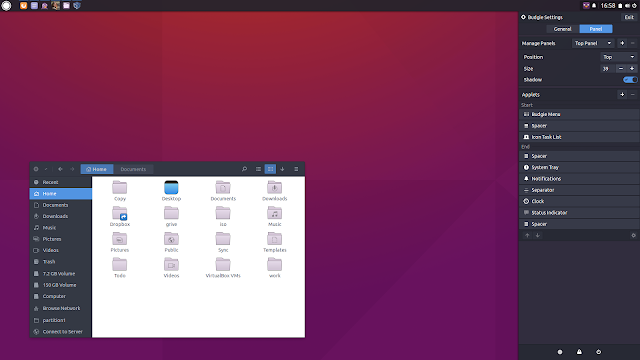Budgie is a modern GTK-based desktop that was written from scratch, with simplicity and elegance in mind.
Used by default in Solus (not to be confused with SolusOS), a relatively new Linux distribution, Budgie Desktop integrates tightly with the GNOME stack and it features a libmutter-based window manager and a customizable panel which includes Raven, an applet, notification and customization center.
Since recent Budgie Desktop versions weren't available in any Ubuntu PPA, fossfreedom decided to maintain such a PPA, which offers the latest Budgie Desktop version (10.2.4 at the time I'm writing this article; update: it now includes Budgie Desktop 10.2.9), for Ubuntu 16.04 and 16.10. The PPA doesn't support Ubuntu 14.04 because Budgie Desktop requires a newer GTK version.
I've briefly tested Budgie Desktop in Ubuntu and it works great for the most part - the only issue I have with it so far is that the tray applet doesn't display the nm-applet or Dropbox icons (and probably others). Update: this bug was fixed and the nm-applet icon now shows up in the tray!
I should also mention that Budgie Desktop doesn't support AppIndicators, though this feature might be added in the future.
In other Budgie Desktop news:
- Solus 1.1 was released yesterday featuring the latest Budgie Desktop and various improvements. See THIS article for more information;
- Budgie Remix is a new Ubuntu (16.04) based Budgie Desktop Linux distributions which, from what I understand, might be the foundation for a new Ubuntu flavor. Right now, this is work in progress and should only be used for testing. More info HERE.
Budgie Desktop video
For a quick look at Budgie Desktop (version 10.2.4) in Ubuntu, check out the video below:
(direct video link)
Install Budgie Desktop in Ubuntu 16.04 or 16.10 via PPA
-----------------------------------------------
Important update for Ubuntu 16.04 users.
The PPA below now updates Nautilus to version 3.18 (while Ubuntu 16.04 has version 3.14.x), without any Unity patches and because of this, Nautilus doesn't come with any Unity integration, so it uses header bars, it doesn't uses a traditional menu and so on.
If you're using Unity and you know what you're doing, you can lock Nautilus so it never upgrades to the version from this PPA. The other option is to not use the PPA below!
If you've already added the PPA and upgraded Nautilus, you can use PPA Purge to purge the PPA (see below).
-----------------------------------------------For Ubuntu 16.10, Budgie Desktop is available in the official repositories so to install it, use the following command:
However, the version in the official Ubuntu 16.10 repositories is old. To install the latest version, use the PPA below.
To add the budgie-remix PPA and install the latest Budgie Desktop in Ubuntu 16.04 or 16.10, use the following commands:
However, the version in the official Ubuntu 16.10 repositories is old. To install the latest version, use the PPA below.
To add the budgie-remix PPA and install the latest Budgie Desktop in Ubuntu 16.04 or 16.10, use the following commands:
sudo add-apt-repository ppa:budgie-remix/ppa
sudo apt-get update
sudo apt-get install budgie-desktopOnce installed, log out and select "Budgie Desktop" from the login screen session list:
For best results, fossfreedom has included the Moka icon theme and Arc GTK theme in the PPA (Ubuntu 16.04 only), and they should be installed automatically when installing budgie-desktop. After logging in, you can switch the GTK/icon themes by clicking on the Status Indicator applet (battery/sound/power), click the top-right settings icon and select "Arc-Dark" for the "Widget theme" and "Moka" for the "Icon theme".
Update: there's a bug that prevents the GNOME appmenu from being displayed in Budgie Desktop 10.2.4. Until this is fixed, you can use the command below to get it working:
gsettings set org.gnome.settings-daemon.plugins.xsettings overrides "{'Gtk/ShellShowsAppMenu': ,'Gtk/DecorationLayout': <'menu:minimize,maximize,close'>}"Purging the PPA
Since the PPA in this article provides a Nautilus version newer than the one available in the official Ubuntu 16.04 repositories, and without any Unity patches, you might need to purge the PPA at some point.
To purge the budgie-remix PPA (disable it and downgrade any packages installed from that PPA), you can use the following commands:
sudo apt-get install ppa-purge
sudo ppa-purge ppa:budgie-remix/ppavia xpressubuntu