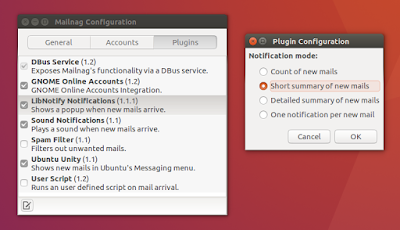Mailnag is a desktop-independent email notifier for Linux. The application supports both POP3 and IMAP servers and on email arrival, it performs various actions like visual or sound notifications, allows executing a script and more.
For Unity and GNOME Shell, there are two Mailnag extensions that further integrate the application with the desktop.
 |
| Mailnag Unity integration with Messaging Menu |
Using the Mailnag Unity plugin, the application integrates with the Messaging Menu, while using the GNOME Shell plugin makes Mailnag available on the top panel, and it includes an email counter and popup menu (updated with the latest 1.2 version), which you can see below.
 |
| Mailnag GNOME Shell extension |
There's also a GNOME Online Accounts plugin, which makes Mailnag aware of email accounts specified in GOA (this doesn't work with the forked Unity Online Accounts).
Changes in Mailnag 1.2.0:
- added support for notification settings in GNOME-Control-Center;
- improved account dialog featuring a new IMAP folder chooser;
- libnotify plugin: added new 'Short Summary' notification mode (new default notification mode; recommended for GNOME 3);
- userscript plugin: accountnames are now passed to the specified userscript;
- non-SSL accounts are now utilizing STARTTLS if available;
- Mailnag now logs a warning if an unencrypted connection is detected;
- acountnames are now exported via the DBUS-API;
- the config window is resizable now;
- various other improvements, fixes and updated translations.
 |
| New IMAP folder chooser |
Along with Mailnag 1.2.0, the GNOME Shell extension was also updated (to version 3.18.0), which includes the following improvements:
- add option to group mails by account (requires Mailnag >= 1.2);
- add option to always show the indicator icon;
- add option to show dates;
- add option to show/hide menu buttons;
- new popup menu layout (inspired by GNOME-Shell's calendar notifications);
- use a fixed width for the popup menu;
- many bugfixes.
Furthermore, there's a new desktop integration plugin, for Cinnamon (developed by Hasan Yavuz ÖZDERYA):
Gmail users: It's important to mention that on non-GNOME 3 desktops, like Unity, in which you must add your Gmail account directly in Mailnag, the application might not work out of the box because Google may block it for not using modern security standards.
One way around this would be to have 2-step verification enable and add a password for Mailnag as described HERE.
Another way is to visit THIS page and turn "Access for less secure apps" to "on". Obviously, this isn't the best solution, so use it at your own risk! More information about this option, HERE.
Another way is to visit THIS page and turn "Access for less secure apps" to "on". Obviously, this isn't the best solution, so use it at your own risk! More information about this option, HERE.
Mailnag does come with an option to store the password in the GNOME Keyring (it should work by default but if it doesn't, you can change the "ceditentialstore" from "auto" to "gnome" in ~/.config/mailnag/mailnag.cfg) so it's far more secure than say, Pidgin, which stores the passwords in plain text (by the way, HERE's a plugin for that adds GNOME Keyring support to Pidgin).
And finally, yet another way is use the GNOME Online Accounts (don't confuse this with the Unity Online Accounts!) to add your Gmail account, even if you don't use GNOME 3 / GNOME Shell.
To be able to use GNOME Online accounts in other desktop environments, you follow the instructions from the following WebUpd8 article (for Mailnag, I assume it also works with Ubuntu versions older than 16.04, unlike the Google Drive integration - I didn't test it on Ubuntu versions older than 16.04 though):
Install Mailnag in Ubuntu / Linux Mint and derivatives
Ubuntu / Linux Mint (and derivatives) users can install the latest Mailnag by using its PPA. Add the Mailnag PPA and install the application by using the following commands:
sudo add-apt-repository ppa:pulb/mailnag
sudo apt-get update
sudo apt-get install mailnagNote that Mailnag is also available in the official Ubuntu repositories, but it's an older version. Also, the Mailnag Unity plugin is not available in the official repositories.
Next, you can install the Mailnag Unity plugin:
sudo apt-get install mailnag-unity-pluginOr the Mailnag GNOME Shell extension:
sudo apt-get install gnome-shell-mailnagAfter installing the GNOME Shell extension, use GNOME Tweak Tool to enable it (you may need to restat GNOME Shell or log out and log back in to see the extension in Tweak Tool).
To install the Mailnag GNOME Online Accounts plugin, use the following command:
sudo apt-get install mailnag-goa-pluginFor Cinnamon, you can install the Mailnag panel applet by right clicking the panel, then select "Add applets to the panel" and on the "Available Applets (online) tab, search for Mailnag and install it, then switch to the "Installed applets" tab to add it to the panel.
Once you install the packages for your desktop, launch Mailnag Config and set up Mailnag.
Arch Linux users can install Mailnag via AUR: mailnag | mailnag-gnome-shell | mailnag-goa-plugin.
To download the source code, help the project, report bugs and so on, see the following pages: