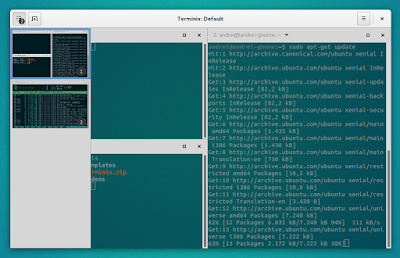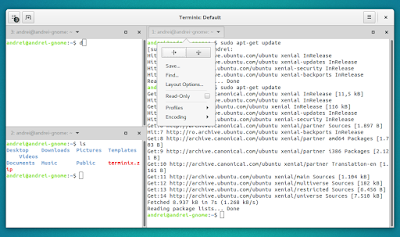Tilix (previously Terminix is a new GTK3 tiling terminal emulator. The application allows splitting terminals both horizontally and vertically, with re-arrangeable terminals using drag and drop, and options to save and restore terminal layouts.
Just like GNOME Terminal, Tilix uses the GTK VTE Widget, so it shares its features, to which it adds its own, like the terminal split functionality, a sidebar that displays terminal sessions with thumbnails (see screenshot above), support for transparency, and more.
Tilix features:
- layout terminals in any fashion by splitting them horizontally or vertically
- terminals can be re-arranged using drag and drop both within and between windows;
- terminals can be detached into a new window via drag and drop;
- input can be synchronized between terminals so commands typed in one terminal are replicated to the others;
- the grouping of terminals can be saved and loaded from disk;
- terminals support custom titles;
- color schemes are stored in files and custom color schemes can be created by simply creating a new file;
- transparent background;
- supports notifications when processes are completed out of view. Requires the Fedora notification patches for VTE.
The application follows the Gnome Human Interface Guidelines and as a result, it uses a header bar (client-side decorations), but there's an option to disable it and use a traditional titlebar.
However, this didn't work properly in my test under Ubuntu with Unity: after disabling CSD, the application window became completely transparent in both Ubuntu 15.10 and 16.04.
Update: the bug that caused Tilix not to work with disabled client-side decorations was fixed in the latest 0.54.0 version. Here's a screenshot with Terminix (now Tilix) without CSD (in Unity):
To disable client-side decorations in Tilix, install Dconf Editor:
sudo apt-get install dconf-editorThen launch DConf Editor, navigate to com > gexperts > Tilix and check the box next to disable-csd.
The application requires GTK 3.14 or later and GTK VTE Widget 0.42, so it only runs on Ubuntu 15.04 (and derivatives: Ubuntu GNOME, Xubuntu, etc.) and newer. The application does not work in Linux Mint 17.x, Ubuntu 14.04, elementary OS Freya, etc.
Below you'll find a few more Terminix (now Tilix) screenshots:
 |
| Terminix (now Tilix) in GNOME Shell (Ubuntu 16.04) with Solarized Dark color scheme, terminal transparency |
 |
| Terminix in Xfce (Xubuntu 16.04) |
WOGUE (check out their G+ page and YouTube channel) created a nice Terminix video a while back, and even though it's not the latest Terminix version, it should be enough to gen an idea on how the application works:
(direct video link)
Download Tilix (previously Terminix)
Download Tilix (previously Terminix) (source code and 64-bit binary - requires GTK 3.14+ and GTK VTE Widget 0.42)
Arch Linux users can install Tilix via AUR.
Update: in Ubuntu 16.04 / Linux Mint 18 (32bit + 64bit), you can now install Tilix (previously Terminix) by using the WebUpd8 Terminix PPA. Add the PPA and install the app using the following commands:
sudo add-apt-repository ppa:webupd8team/terminix
sudo apt update
sudo apt install tilixReport any bug you may find @ GitHub.
via Reddit