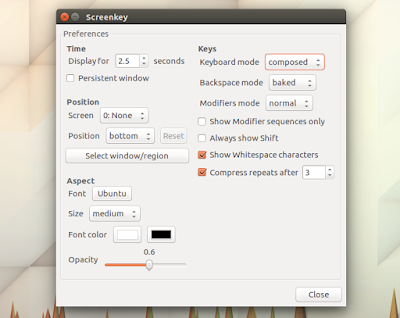Screenkey is a tool which displays key presses on the screen, useful for screencasts.
Screenkey itself can't be used to create screencasts, its use is to display your keystrokes on the screen. To record your Linux desktop, I recommend SimpleScreenRecorder.
Screenkey 0.9 was released a couple of days ago and is available in the main WebUpd8 PPA. Changes in the latest version include:
- Ctrl+Ctrl detection now works correctly in more scenarios;
- Ctrl++ (and similar sequences with repeated characters) are now shown as Ctrl+"+" for improved readability;
- Shift+Backspace is now recognized and shown correctly;
- Several multimedia keys are now supported. If "FontAwesome" is installed, the correct symbol is also displayed instead of a text abbreviation (in my test, volume up/down and mute/unmute worked while play/pause/next/previous didn't however, other keys like brightness also worked)ge;
- Visualization of whitespace characters can now be controlled;
- Repeated key sequences are now abbreviated with a repeat count if above the specified threshold (3 by default).
The original Screenkey was abandoned and the application was forked a while back, received quite a few extra features, like multi-monitor support, configurable font face, size, and position, includes several keyboard translation methods, and more.
Tip: to pause Screenkey at any time, press both Control keys in the same time.
For more information about Screenkey (fork), see our initial article: Display Keystrokes In Your Screencasts With `Screenkey`
Install Screenkey in Ubuntu or Linux Mint via PPA
The latest Screenkey 0.9 is available in the main WebUpd8 PPA. To add the PPA and install the app in Ubuntu, Linux Mint and derivatives, use the following commands:
sudo add-apt-repository ppa:nilarimogard/webupd8
sudo apt update
sudo apt install screenkey fonts-font-awesomeArch Linux users can install Screenkey via AUR (not updated to the latest 0.9 version at the time I'm writing this article).
For other Linux distributions, download Screenkey via GitHub.
Report any bugs you may find @ GitHub.