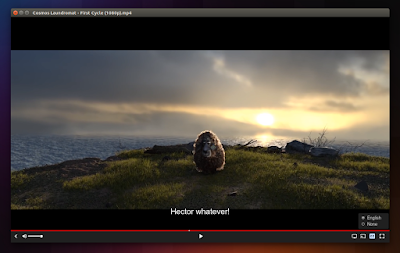WebTorrent Desktop was updated to version 0.4.0 recently, receiving subtitles support, new "Create torrent" page and more.
For those not familiar with WebTorrent Desktop, this is a simple open source BitTorrent client that lets you stream torrents to your desktop, as well as to AirPlay, Chromecast and DLNA devices.
The application is available for Linux, Windows and Mac and comes with a very simple user interface that allows dropping a torrent file or pasting a magnet link to start streaming it.
Subtitles support was one of the most requested features and the latest WebTorrent Desktop 0.4.0 includes this feature: you can now load .srt and .vtt subtitles either from the file selector or via drag'n'drop.
The current version doesn't yet support automatically loading subtitles in the same folder (in WebTorrent Desktop's case, in the torrent). Update: this is now available with WebTorrent Desktop 0.5.0.
Another new feature in the latest WebTorrent Desktop is the ability to stream to VLC for audio codecs that aren't supported by WebTorrent (for instance when the audio codec used is AC3 or EAC3). Unfortunately there's no option to force WebTorrent Desktop to use VLC so I assume this is only done automatically, but you can manually open the file in VLC.
Other changes in WebTorrent Desktop 0.4.0 include:
- new "Create torrent" page which allows modifying the torrent comment, trackers and enable/disable the private torrent flag;
- add "Show in Folder" item in context menu;
- add a volume slider, with mute/unmute button;
- use mouse wheel to increase/decrease volume;
- improve app startup time by 40%;
- UI tweaks: reduce font size, reduce torrent list item height;
- add Playback menu for playback-related functionality;
- Remove OS X-style window menu in Linux and Windows;
- remove "Add Fake Airplay/Chromecast" menu items;
- block power save while casting to a remote device;
- support playing .mpg and .ogv extensions in the app;
- fix video centering for multi-screen setups;
- various other minor improvements and bug fixes.
Furthermore, starting with this release, there are 32bit Linux WebTorrent Desktop builds available for download (deb and generic).
Download WebTorrent Desktop
Download WebTorrent Desktop (for Linux, Windows and Mac OS X)
Important: after installing the application in Ubuntu / Linux Mint / Debian using the official deb files, you must run it once from a terminal (simply type "webtorrent-desktop" in a terminal) so it creates a desktop file. After that, you'll be able to run WebTorrent Desktop from the menu / Dash.
Arch Linux users can install WebTorrent Desktop via AUR (packages not updated to the latest 0.4.0 version at the time I'm writing this article).