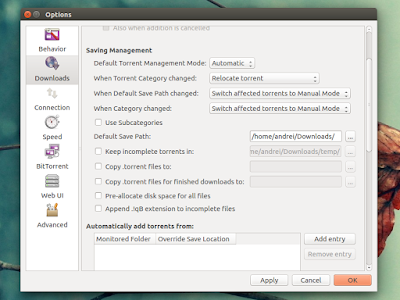qBittorrent 3.3.5 was released today and it includes new features, such as a torrent management mode, a new cookie management dialog, as well as other improvements and bug fixes.
qBittorrent is a BitTorrent client that aims to provide a free software alternative to μTorrent, available for Linux, Windows, Mac OS X and FreeBSD.
The application comes with an integrated search engine, web interface, sequential download support, bandwidth scheduler, advanced RSS support with download filters, torrent creation tool, IP filtering and other useful features.
The latest qBittorrent 3.3.5 ships with useful new feature: torrent management mode. If you set this mode to automatic and you change the category or save path, the torrent is relocated to the new category folder / new save path:
Other changes in qBittorrent 3.3.5 include:
- sort labels with natural sort algorithm in the right-click menu;
- add option to automatically remove .torrent files upon adding;
- display notifications when a torrent is added;
- new cookies management dialog and various related fixes;
- use unique temp directories;
- add option to bind directly to an IP instead of using a network Interface;
- add detailed tooltips on the progress and availability bars in the General button of each torrent;
- let user able to specifiy a filter when choosing an IP filter file;
- improve usability of "Run External Program". Users can now write shell scripts;
- WebUI:
- implement setting/removing/showing categories;
- add command to get the logs;
- expose Add trackers feature;
- Search:
- implement search filters in the proxy model;
- various UI cleanups and optimizations;
- fix Torrentz, Mininova, LegitTorrents, PirateBay plugins;
- various other improvements and bug fixes.
A complete changelog can be found HERE.
Download qBittorrent
Download qBittorrent (binaries available for Windows, Mac and multiple Linux distributions as well as source)
qBittorrent is available in the official Ubuntu repositories, but it's an old version. Ubuntu 16.04 provides version 3.3.1, Ubuntu 15.10 has qBittorrent 3.2.3, while Ubuntu 16.04 (and thus, Linux Mint 17.x) still uses the old qBittorrent 3.1.8.
If you don't care about using the latest version, you can install it from the repositories by searching for it in Ubuntu Software, Synaptic, or by using the following command:
If you don't care about using the latest version, you can install it from the repositories by searching for it in Ubuntu Software, Synaptic, or by using the following command:
sudo apt install qbittorrentTo install the latest qBittorrent 3.3.5 in Ubuntu 16.04, 15.10 or 14.04 / Linux Mint 18 or 17.x and derivatives, you can use the official qBittorrent PPA. Add the PPA and install the application using the following commands:
sudo add-apt-repository ppa:qbittorrent-team/qbittorrent-stable
sudo apt update
sudo apt install qbittorrent