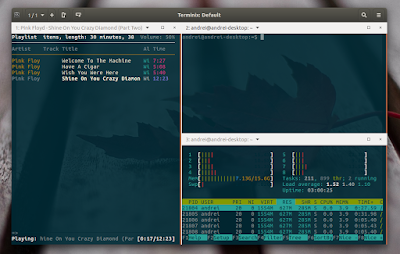Almost two months after its first stable version, Terminix (update: Terminix is now called Tilix) 1.1.0 beta was released today, bringing UI changes, support for background images and more.
In case you're not familiar with Terminix, this is a GTK3 tiling terminal emulator. The application allows splitting terminals, both horizontally and vertically (which can be re-arranged using drag'n'drop), and it features options to save and restore the layouts.
The most important change in the latest Terminix 1.1.0 is probably the redesign of some parts of the application, making it less cluttered and more intuitive.
For instance, until now you had to look into a terminal's title or context menu to create a new horizontal or vertical terminal split. That's no longer the case and in Terminix 1.1.0 beta, there are two headerbar buttons that allow you to add a new terminal to the right or down.
Other UI changes include the addition of a find button in the headerbar, decluttered terminal menu, the session button no longer uses the new tab icon, which was confusing, and more.
You can read more about the design changes in Terminix 1.1.0 beta, HERE.
 |
| Terminix 1.1.0 with the default Ubuntu 16.04 wallpaper used as background image |
Other changes in the latest Terminix 1.1.0 beta:
- support for background images;
- limited support for automatic profile switching;
- option to globally disable shortcuts;
- option to automatically copy text to clipboard when selecting;
- support for a Visual Bell;
- numerous bug fixes.
For a bit more information, including how to disable the client-side decorations and use a traditional titlebar, see our initial Terminix article.
Download Terminix
Download Terminix (source code and 64-bit binary - requires GTK 3.14+ and GTK VTE Widget 0.42, available with Ubuntu 15.04+)
Update: in Ubuntu 16.04 / Linux Mint 18 (32bit + 64bit), you can now install Tilix (previously Terminix) by using the WebUpd8 Terminix PPA. Add the PPA and install the app using the following commands:
sudo add-apt-repository ppa:webupd8team/terminix
sudo apt update
sudo apt install tilixThe old, unrecommended method for installing Terminix (64bit only!) in Ubuntu 16.10, 16.04, 15.10 or 15.0 / Linux Mint 18 is to download the Terminix binary and unzip it, using the following commands:
sudo apt-get install wget unzip libglib2.0-bin
cd /tmp
wget https://github.com/gnunn1/terminix/releases/download/1.2.0/terminix.zip
sudo unzip terminix.zip -d /
sudo glib-compile-schemas /usr/share/glib-2.0/schemas/If after using the instructions above (this shouldn't happen if you've used the PPA), the application doesn't show up in the menu or its menu entry doesn't have an icon, you can try to restart the session (logout/login), or run the following command to update the HiColor icon theme cache:
sudo gtk-update-icon-cache --ignore-theme-index -f -q /usr/share/icons/hicolor/Or build it from source. For other Linux distributions, see THIS page.