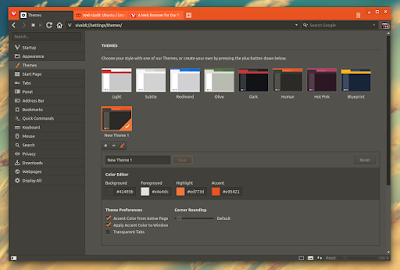A new stable version of Vivaldi, the web browser aimed at power users, was released today, and it includes custom themes, tab hibernation on Linux, enhanced privacy, and more.
In case you're not familiar with Vivaldi, this is a web browser built using open source technologies, like the Blink engine, Node.js and React.js, however, the browser itself is not open source software.
Developed by Vivaldi Technologies, whose chief executive and founder is John von Tetzchner, former Opera CEO and co-founder, Vivaldi includes features such as tab stacks, built-in notes, Opera-like Speed Dial with folders, a tool called Quick Commands that can be used to search through the Vivaldi open tabs, settings, bookmarks and history, and more.
Furthermore, the browser supports Chrome extensions, although it's goal is to provide everything you may need without having to install any add-ons.
The latest Vivaldi 1.3 introduces custom themes, allowing you to customize every UI element, which is useful not only to make Vivaldi look exactly the way you want it, but also for accessibility reasons. There are also a few built-in themes you can choose from.
Below you can watch a Vivaldi tutorial on making your own custom themes:
(direct video link)
Tab hibernation was disabled a while back on Linux because it didn't work properly. With this release, tab hibernation is finally enabled on Linux.
To hibernate a tab, right click it and select "Hibernate tab". Note that you can't hibernate the currently active tab. The tab context menu also offers an option to hibernate all background tabs:
Other changes in Vivaldi 1.3 include:
- Linux: improved support for proprietary media in HTML5. H.264, AAC and MP3 now work more reliably on Ubuntu and derivatives. Support H.264, AAC and MP3 on OpenSUSE and Slackware if suitable libraries are available;
- more mouse gestures were added, and and they now support more than 90 different browser actions;
- an option to disable WebRTC IP handling has been added.
For a complete changelog, see THIS page.
Download Vivaldi
Download Vivaldi (available for Linux: deb and rpm, Windows, and Mac)
Note: at the time I'm publishing this article, the latest Vivaldi 1.3 stable is not yet available in the official Vivaldi Ubuntu repositories. If you want to use the latest stable version, use the download link above.