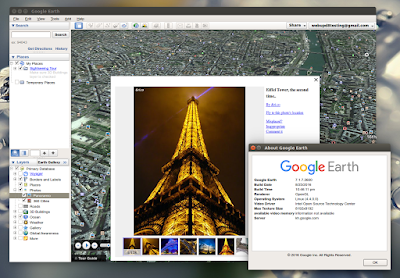Google has updated Google Earth recently, fixing some of the issues that were occurring on Linux, such as Panoramio pictures not working, as well as various crashes.
Google Earth had quite a few issues on recent Linux distributions. Back when Ubuntu 16.04 was released, Google Earth wasn't installable at all, and this was later fixed, but the app would still crash after a few seconds of usage, for many users. Furthermore, Panoramio pictures weren't working.
These issues should be fixed with the latest Google Earth 7.1.7.2600 for Linux. Furthermore, the update also brings support for the OAuth2, as well as updated Google and Google Earth logos.
- removed menu items for Google Maps Engine and the Google Earth Community.
- new Google and Google Earth logos;
- fixed crashes from rearranging items in My Places;
- Earth Pro: Removed registration dialog as Pro no longer requires a license;
- Linux: fixed font dialog and other crashes;
- Linux: fixed cache data inconsistency between 32 and 64-bit builds;
- Linux: fixed RPM installer problems with permissions in directory /usr/bin;
- Mac & Linux: updated driver support for 3Dconnexion controller devices.
Fix Google Earth crashing in Debian
Update: according to WebUpd8 reader G.Willems (thanks for the tip!), Google Earth crashes in Debian (and probably other Linux distributions as well) when using the search feature.
To fix this Google Earth crash in Debian, open its launcher script with a text editor (as root) - I'll use Nano below:
sudo nano /opt/google/earth/free/googleearthAnd in this file, above the line starting with LD_LIBRARY_PATH (should be the last line), add the following:
LD_PRELOAD=libssl.so.1.0.0 \After editing the file, this is how its last two lines should look:
LD_PRELOAD=libssl.so.1.0.0 \
LD_LIBRARY_PATH=.:$LD_LIBRARY_PATH ./googleearth-bin "$@"Then save the file (to save the file in Nano, use Ctrl + O, then Enter; to exit, use Ctrl + X).
You'll also need to install libssl1.0.0:
sudo apt-get install libssl1.0.0That's it. Google Earth should no longer crash when searching on Debian.
Download Google Earth
Thanks to Martin B. for the tip!