Audacious 3.8
 |
| Audacious 3.8 GTK2 interface |
Audacious is an audio player that focuses on high audio quality and low resource usage. It ships with numerous plugins and 3 interfaces: a GTK (the PPA packages are built with GTK2) interface, a Qt interface, and a Winamp 2.x like interface (it supports Winamp 2.x skins).
The application was updated to version 3.8, bringing support for running multiple instances, each with its own configuration, a new Ampache browser plugin (Qt interface only; also, this is only available for Xenial and Yakkety in the PPA due to its dependencies), more seamless cuesheet support, and more.
 |
| Audacious 3.8 Qt interface with the new Ampache Browser extension enabled |
Changes in Audacious 3.8:
- new Ampache browser plugin for the Qt interface
- you can now run multiple Audacious instances, each with its own configuration. Instances can be started with "audacious -2", "audacious -3" and so on, and they can be controlled from the command line with "audtool -2 <command>", "audtool -3 <command>", etc.;
- new audtool commands were added: enable/disable stream recording and enable/disable plugins;
- cuesheet support is more seamless, and it includes the following fixes:
- more robust logic to prevent adding duplicate entries;
- display artist correctly for cuesheets with only a single PERFORMER line;
- add audio files normally if cuesheet support is disabled;
- track lengths correctly account for pregap with libcue 2.0 or later;
- folders can be added from various URI protocols (ftp, mtp, etc.) via GIO;
- audio effects and equalization can optionally be applied to a stream recording;
- search results can be added to the playlist using drag and drop;
- option to display MMM:SS instead of H:MM:SS;
- automatic selection of the best available output bit depth;
- album artist support for FLAC and Vorbis files (read-write);
- existing features ported to the Qt interface:
- scrobbler setup dialog;
- context (right-click) menu in the playlist;
- copy-and-paste of playlist entries;
- "Ppen Containing Folder" command;
- desktop notifications and file deletion (via the appropriate plugins);
- access to the full set of FileWriter options;
- various other minor tweaks and bug fixes.
A complete changelog is available HERE.
To install Audacious 3.8 in Ubuntu or Linux Mint via PPA, you can use the main WebUpd8 PPA. To add the PPA and install Audacious, use the commands below:
sudo add-apt-repository ppa:nilarimogard/webupd8
sudo apt update
sudo apt install audaciousTerminix 1.3.0
Terminix is a GTK3 tiling terminal emulator that allows splitting terminals horizontally and vertically, and rearrange them using drag and drop.
Terminix was updated to version 1.3.0, getting a much requested Quake mode, along with various other changes. There was a bug in Terminix 1.3.0 that caused building it on 32bit to fail (at least in Ubuntu 16.04), but thankfully, Gerald Nunn, the main Terminix developer, quickly fixed it and I added the fix as a patch to the PPA package.
Unfortunately I can only build Terminix in Launchpad for Ubuntu 16.04 for now. For Ubuntu 16.10, there are still issues with its dependencies not building (that's why there's no Terminix in the Ubuntu 16.10 repositories, even though Terminix is available in Debian, even though it wasn't updated to the latest 1.3.0 version).
However, I've copied the Ubuntu 16.04 packages to 16.10 in the PPA, so you can use the PPA in Ubuntu 16.10 (but do so at your own risk).
Changes in Terminix 1.3.0:
- added a "Quake" mode. This can be used to get Terminix to show up at the top of the screen when a hotkey is used;
- password manager intergration;
- custom hyperlinks;
- advanced paste dialog;
- set a default session name;
- quick session switcher;
- experimental trigger support (requires a custom patched VTE, so not available with the Terminix WebUpd8 PPA);
- various bug fixes and small tweaks.
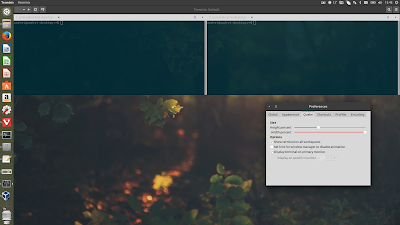 |
| Terminix 1.3.0 Quake mode |
The new Quake mode supports some configuration, like changing the window width and height, option to show terminal on all workspaces, or a specific monitor. There's no option to hide the terminal on lose focus though.
To use the Quake mode, you must launch Terminix with the "--quake" option ("terminix --quake").
The keyboard shortcut for invoking Terminix in Quake mode is not built into Terminix, and you must set it from your desktop environment's system settings (e.g. in GNOME / Unity, you can do this via System Settings > Keyboard > Shortcuts, under Custom Shortcuts, where you must add the "terminix --quake" command, and assign it a custom shortcut).
The password integration feature allows inserting a password from GNOME Keyring. This feature causes a segfault (bug report) when used for some, including on 2 virtual machines I've tried it. However, it works in Ubuntu 16.10 for me, I'm not sure exactly what's going on (probably a missing dependency, but I can't figure out which). To configure it, in the Terminix Preferences, on the Shortcuts tab, you must assign a keyboard shortcut for "Insert password" (it's under "Terminal").
To install Terminix in Ubuntu 16.04 / Linux Mint 18 or Ubuntu 16.10 * by using the WebUpd8 Terminix PPA, run the following commands in a terminal:
sudo add-apt-repository ppa:webupd8team/terminix
sudo apt update
sudo apt install terminix* The Ubuntu 16.10 Terminix package is copied from Ubuntu 16.04 (it doesn't build in Ubuntu 16.10 in Launchpad). I didn't encounter any issues using it so far, however, if you do encounter issues, there's nothing I can do.
Atom 1.11.1
Atom is a free, open source "hackable text editor for the 21st Century" developed by GitHub, available for Linux, Windows, and OS X. It features a built-in package manage that allows searching and installing new packages (and themes) from within Atom, smart autocompletion, file system browser, multiple panes, and more.
Atom 1.11.1 (and 1.11.0) was released recently and I wanted to updated it yesterday because I know many of you rely on the WebUpd8 PPA to get your Atom updates, especially since there are no official 32bit binaries for Linux, but I encountered a bug that causes Atom to be built for 64bit, even though the build system is 32bit.
I reported the bug but it looks like it won't be fixed anytime soon, unless someone contributes a PR. Even though this wasn't fixed, I decided to update the PPA anyway, with Atom 1.11.1 for 64bit, while continuing to provide Atom 1.10.2 (the last of the 10.x series) for 32bit. I tried various workarounds for this issue but unfortunately I didn't manage to find a way around it.
Changes in Atom 1.11.1 (including 1.11.0):
- upon launching it for the first time, the app now asks users if it can collect information to help improve Atom;
- Image View package improvements:
- Image View tabs that are in the pending state can now be confirmed by double-clicking the tabs;
- the status bar now shows the size in bytes of the image as well as the width and height;
- fixed a bug where the dimensions of an image were reported as zero if more than one image was opened in the same action;
- added a configuration option for the large file warning threshold;
- fixed an exception that occurred when using the auto-detect-indentation package;
- made the Split Pane menu items work the way they used to;
- various other changes and bug fixes.
To install Atom in Ubuntu or Linux Mint via the WebUpd8 Atom PPA, use the following commands:
sudo add-apt-repository ppa:webupd8team/atom
sudo apt update
sudo apt install atomMATE Dock Applet 0.75
Dock Applet is a MATE panel applet that displays running applications/windows as icons.
MATE Dock Applet 0.75 changes:
- app actions (like pin/unpin, etc.) have been removed from the window list and now appear in place of the window list when the mouse hovers over an app's dock icon;
- a new configuration item has been added to disable the action list popup for users who find them distracting. If the popup is disabled, app actions can still be selected by right clicking on the app's dock icon;
- the configuration option that selects whether to restore all running windows of the same app, or only the last active window, when its dock icon is clicked, has been removed. Clicking on an app icon now does the following:
- if the app is not running, clicking its icon will start it;
- if the app is running and has only a single window open, the window will be activated;
- if the app is running and has more than one window open, the window list will be displayed (it can be dismissed by selecting a window, moving the mouse away from the applet and window list, or clicking the app's icon again);
- also, just like before, if multiple windows of the same application are running, scrolling on the app icon switches between the windows;
- GTK3: the window list and action list now match the GTK theme colors;
- the applet can now use the Compiz Scale plugin to list multiple open windows of the same application (here's a screenshot). For this to work, you'll need to be using Compiz (obviously), enable the new "From window thumbnail previews (requires Compiz)" option, which can be found in the MATE Dock Applet preferences, in the "Windows" tab, and to enable the Compiz Scale and Dbus plugins via CompizConfig Settings Manager. Note that this feature does not work with minimized windows.
A complete changelog can be found HERE.
For Ubuntu MATE 16.10, you should already have the latest MATE Dock Applet (version 0.75 is available in the official repositories).
To add the WebUpd8 MATE PPA and install the latest MATE Dock Applet in Ubuntu 16.04 or 14.04 / Linux Mint 18 or 17.x, use the following commands:
sudo add-apt-repository ppa:webupd8team/mate
sudo apt update
sudo apt install mate-dock-appletThe second WebUpd8 PPA update part is HERE.




