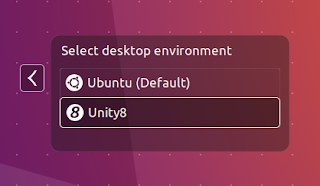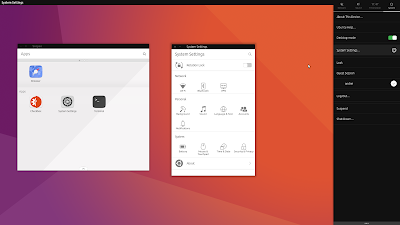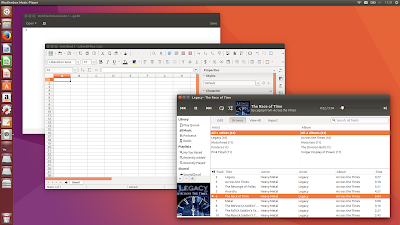Ubuntu 16.10 (Yakkety Yak) has been released. The new version ships with Unity bug fixes, updated applications, including the GNOME 3.20 stack, an alternative experimental Unity 8 session, along with various under-the-hood improvements.
Unity / Compiz changes in Ubuntu 16.10
Unity and Compiz changes in Ubuntu 16.10 (Yakkety Yak):
- low graphics mode improvements:
- reduced animations in the window switcher, launcher and menus (in some cases to zero);
- disabled blur and fade in/out;
- reduced shadows;
- Also, even if you're not using the low graphics mode, there's now an option to to skip animation in the Expo, Scale, and Show Desktop Compiz plugins;
- More about the improved low graphics mode in Unity 7, HERE.
- bottom launcher:
- properly decorate launcher/panel when the launcher is at the bottom;
- Expo and Scale Compiz plugins now support buttom offsets, fixing some issues that were occuring when the Unity launcher is used at the bottom of the screen, such as the Workspace Switcher icon switching workspaces;
- the top panel and launcher now have an outline in spread mode;
- middle-clicking an app icon in the switcher now closes the app window
- properly partially unmaximize a window when middle/left clicking in the restore button on the Unity panel;
- scrolling on indicators should now work when Expo is active;
- HiDPI fixes: the switcher detail view is now properly scaled and the xy_offset is now also scaled to make sure the switcher and launcher don't overlap;
- re-added Animations Experimental, Animations Plus, Simple Animations, and Animations Addon Compiz plugins (these are available with the "compiz-plugins" package, not installed by default);
- various other improvements and bug fixes.
It's important to mention that most of these changes were backported to Ubuntu 16.04 already.
Also, with Ubuntu 16.10, graphical desktop sessions (including Unity) are ran by systemd instead of Upstart (more about this, HERE). systemd was already used for system sessions in previous Ubuntu releases.
Another change in Ubuntu 16.10 (Yakkety Yak) is the addition of an Unity 8 session by default. The new Unity 8 session is optional, and Unity7 is still used by default. If you want to try the Unity 8 session in Ubuntu 16.10, select "Unity8" from the login screen:
The Unity 8 session runs on top of the Mir display server, and is especially designed for Ubuntu Phones and Tablets. It is currently considered experimental on desktops and lacks many features to actually be usable for everyday use. For instance, besides requiring quite a bit of work pretty much everywhere, there are only a couple of apps installed by default (a web browser and terminal), applications (and scopes) can only be installed from the command line, and so on.
Furthermore, Unity 8 will only work if you're using Intel or Nvidia open source drivers. Also, VirtualBox is not supported, but there are reports that at least at some point in the past, it did work in VMWare.
Here are a couple of Unity 8 session screenshots I took under Ubuntu 16.10:
Update: for more about the Unity 8 session in Ubuntu 16.10, see THIS article (includes installing more scopes and apps, etc.).
Ubuntu 16.10 Defaults
Ubuntu 16.10 (Yakkety Yak) ships with GNOME 3.20 (and GTK 3.20), mixed with quite a few GNOME 3.22 applications.
Changes in GNOME 3.20 include:
- a shortcuts window was added to some GNOME applications (apps that support this include Files, Videos, etc. );
- Files (Nautilus) uses revamped search filters, a faster and more responsive search, a new, more compact preferences dialog, and more;
- dconf Editor now uses a header bar, with a standard search design, redesigned entry editor, and other improvements;
- GTK+ CSS theming has had a major overhaul, which should result in easier theme writing and more dynamic interfaces;
The Nautilus changes mentioned above only cover the 3.20 release. The previous Files (Nautilus) version in Ubuntu was 3.14 and since then, the app has seen many other changes.
Among these changes are a reworked places sidebar, a new popover for changing between views, zoom level and sort order, folder creation and file/folder renaming now uses popovers, the copy/move dialog is now integrated as a button in the Files header bar, and more.
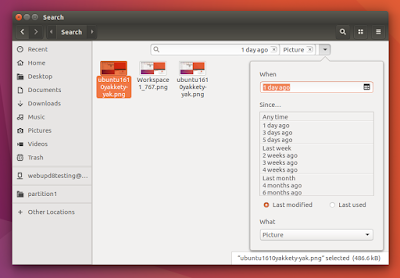 |
| Files (Nautilus) 3.20.3 search filters in Ubuntu 16.10 |
 |
| A shortcuts window (for Files) in GNOME 3.20, under Ubuntu 16.10 |
For a complete GNOME 3.20 overview, see THIS page.
Among the default applications in Ubuntu 16.10 are: Nautilus 3.20.3, Gedit 3.22, Firefox 49, Thunderbird 45.3, LibreOffice 5.2.2 (with the GTK3 integration package now installed by default), Transmission 2.92, Shotwell 0.22.0 (+ Git), Rhythmbox 3.4.1, Totem 3.22, GNOME Terminal 3.20.2, GNOME Disks 3.22, and GNOME Software 3.20.1 (+ Git).
Under the hood, Ubuntu 16.10 (Yakkety Yak) ships with Mesa 12.0.3, Xorg server 1.18.4, Ubuntu Linux Kernel 4.8.0-22.24 based on the upstream 4.8 Linux Kernel, PulseAudio 9.0, and systemd 231 (+ Git).
Here's a very short (but you'll also find links for more information) list of changes in the Linux Kernel since the version used in the previous Ubuntu release (Ubuntu 16.04 uses Linux 4.4 by default):
- Linux 4.5 (more information: KernelNewbies | Phoronix):
- experimental PowePlay support for the amdgpu driver for discrete GPUs Tonga and Fiji, and integrated APUs Carrizo and Stoney;
- initial i915 DRM graphics support for Kabylake hardware;
- Linux 4.6 (more information: KernelNewbies | Phoronix):
- initial acceleration support for NVIDIA GeForce GTX 900 Maxwell (Nouveau driver);
- support for runtime power management of the AHCI controllers;
- Dell and Alienware laptop support improvements;
- Linux 4.7 (more information: KernelNewbies | Phoronix):
- Microsoft Xbox One Elite Controller support;
- new "schedutil" governor for the CPUFreq scaling driver;
- Nouveau now has Nvidia GM108 Maxwell support;
- Linux 4.8 (more information: KernelNewbies | Phoronix):
- initial NVIDIA Pascal support for Nouveau;
- amdgpu OverDrive support, allowing overclicking AMD GPUs using the open source driver;
- Broadcom BCM2837 SoC support (this is used by the Raspberry Pi 3);
- Microsoft Surface 3 touch-screen support.
Download Ubuntu 16.10 (Yakkety Yak)
Download Ubuntu 16.10 | official release notes (includes instructions for upgrading from Ubuntu 16.04 LTS and other download links)
Important: all non-LTS Ubuntu versions are only supported for 9 months. Ubuntu 16.10 will be supported until July 2017.
Official release notes and download links for Ubuntu 16.10 desktop flavors:
- Kubuntu: release notes | download
- Ubuntu MATE: release notes | download
- Xubuntu: release notes | download
- Lubuntu: release notes | download
- Ubuntu GNOME
- Ubuntu Studio
- Ubuntu Kylin