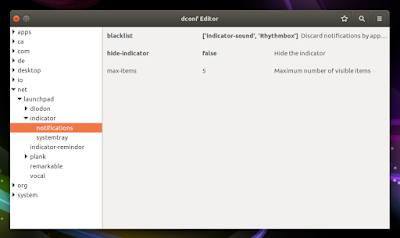Recent Notifications is an Ubuntu Indicator that collects desktop notifications, displaying them in its menu. This is useful if you missed some important notification for various reasons, like being away from the computer, etc.
I've covered Recent Notifications before, however, the last article on WebUpd8 dates back to 2011, so I decided to post another article about it (and redirect the old ones to this one), especially since the indicator changed / improved since then.
Recent Notifications indicator collects notifications sent with libnotify to a notification daemon, such as NotifyOSD, and supports Unity, Xfce, MATE and GNOME Flashback session.
Features:
- collect notifications and display the 5 (this is configurable) most recent notifications. Older notifications can be accessed by clearing some of the most recent notifications;
- clear individual or all notifications;
- option to ignore notifications by application name;
- GTK3 version only: links in notifications are clickable;
- keyboard support: you can dismiss notifications using your keyboard. Press space to dismiss the notification but leave the indicator open, or press enter to dismiss the notification and close the indicator menu.
The Recent Notifications indicator menu allows removing individual notifications or clearing all notifications, without any other options. However, the indicator does support some customization via Dconf Editor. If you don't have Dconf Editor, you can install it using the following command:
sudo apt install dconf-editorUsing Dconf Editor, navigate to net > launchpad > indicator > notifications (or notifications-gtk2), and you'll find 3 configurable options for Recent Notifications: blacklist, hide-indicator, and max-items:
Note that if you had to install the GTK2 version (if you're using Ubuntu MATE older than 16.10), both "notifications" and "notifications-gtk2" will show up - you'll need to change the options for "notifications-gtk2".
The last two options are self-explanatory, so I'll only explain the blacklist option. This allows blacklisting applications so their notifications are not collected by Recent Notifications.
The blacklist feature can be used to filter out less important notifications, like those sent by a music player, or the Sound Indicator (which displays notifications when changing the volume, something that's not really useful to have in Recent Notifications).
For example to blacklist Sound Indicator notifications from showing up in Recent Notifications, set the "blacklist" value using Dconf Editor to:
['indicator-sound']Blacklisting the Sound Indicator worked in my test under Unity, but it didn't under Xfce (Xubuntu).
For applications, simply enter the application name. Note that the app name is case sensitive. For instance, to blacklist Rhythmbox, use:
['Rhythmbox']To blacklist multiple items, separate them with a comma, then a space. For instance, to blacklist both the Sound Indicator and Rhythmbox, use:
['indicator-sound', 'Rhythmbox']Install Recent Notifications
For MATE and Xfce, the Indicator Applet / Indicator Plugin is required for this to work (it must be added to the panel). Also, for Ubuntu MATE versions older than 16.10, you'll need to install the GTK2 version of Recent Notifications.
To install Recent Notifications in Ubuntu, Xubuntu, or Ubuntu MATE, you can use its official PPA. To add the PPA and update the software sources, use the following commands:
sudo add-apt-repository ppa:jconti/recent-notifications
sudo apt updateThen, to install the Recent Notifications GTK3 indicator, use the command below:
sudo apt-get install indicator-notificationsIf you use Ubuntu MATE older than 16.10, you'll need the GTK2 version, which you can install using the following command:
sudo apt install indicator-notifications-gtk2Once installed, restart the session (logout/login) and Recent Notifications should start automatically.
Report any bugs you may encounter @ Launchpad.