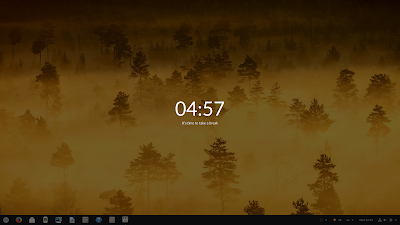GNOME Pomodoro (not an official GNOME app) is, like the name suggests, a Pomodoro timer for GNOME. The application website mentions that it's currently only for GNOME Shell, however, an AppIndicator is also available.
 |
| GNOME Pomodoro AppIndicator |
In case you're not familiar with the Pomodoro Technique, this is a time management method that uses a timer to break down work into interval, separated by short breaks to clear your mind. Its goal is to reduce interruptions to improve your focus and flow.
GNOME Pomodoro features:
- timer customization and reminders;
- presence awareness;
- regular, fullscreen and sound notifications;
- GNOME Shell only:
- key to start/stop the timer (it's Ctrl + Alt + P by default);
- can display icon, small icon or text on the GNOME Shell top panel. This is not available in its preferences and you'll need to use GSettings to change it - see HERE.
- supports GNOME Shell (using a native extension) and desktops that support the Ubuntu AppIndicator, like Unity;
- customizable AppIndicator theme (by default, it supports Ambiance, Radiance and Arc themes);
- the indicator icon animates based on the current Pomodoro duration for both its GNOME Shell extension and AppIndicator;
- plugin support. The latest version ships with the following plugins:
- custom actions: allows executing shell scripts;
- dark theme: use dark theme variant;
- sounds: ticking sound and sound notifications;
Here's GNOME Pomodoro running under GNOME Shell:
And its full-screen notification:
GNOME Pomodoro preferences:
GNOME Pomodoro got AppIndicator support starting with version 0.12.2, released back in August. This version is available in Ubuntu 16.10, but it continues to depend on GNOME Shell.
GNOME Pomodoro got AppIndicator support starting with version 0.12.2, released back in August. This version is available in Ubuntu 16.10, but it continues to depend on GNOME Shell.
So if you install the package from the official repositories, you'll also install GNOME Shell, which you may not want if you use Unity, Xfce, etc. Using the package from the GNOME Pomodoro OBS repository, which is included in the instructions below, you can install it without this dependency.
Install GNOME Pomodoro in Ubuntu 16.10 or 16.04
If you're using GNOME Shell, GNOME Pomodoro is available in the official Ubuntu repositories so to install it, use the following command:
sudo apt install gnome-shell-pomodoroTo use the GNOME Pomodoro AppIndicator in Ubuntu with Unity, Xubuntu, Ubuntu MATE, or Lubuntu, you can use its openSUSE Build System repository. You can also use this repository if you use GNOME Shell, if you want to install the latest GNOME Pomodoro version.
Before proceeding to installing GNOME Pomodoro from the openSUSE Build System, make sure the gnome-shell-pomodoro package is not installed or else it will conflict with the new package!
To remove the gnome-shell-pomodoro package, add the GNOME Pomodoro openSUSE Build System repository and install the application in Ubuntu 16.10 or 16.04, use the following commands:
sudo apt remove gnome-shell-pomodoro gnome-shell-pomodoro-data
sudo sh -c "echo 'deb http://download.opensuse.org/repositories/home:/kamilprusko/xUbuntu_$(lsb_release -rs)/ /' > /etc/apt/sources.list.d/gnome-pomodoro.list"
wget http://download.opensuse.org/repositories/home:kamilprusko/xUbuntu_$(lsb_release -rs)/Release.key -O - | sudo apt-key add -
sudo apt update
sudo apt install gnome-pomodoroThe repository above also provides packages for Ubuntu 14.04, but it's an older version, which only works with GNOME Shell.
To download the latest GNOME Pomodoro binary or add its repository for other Linux distributions, see its homepage.
Report any bugs you may find @ GitHub.