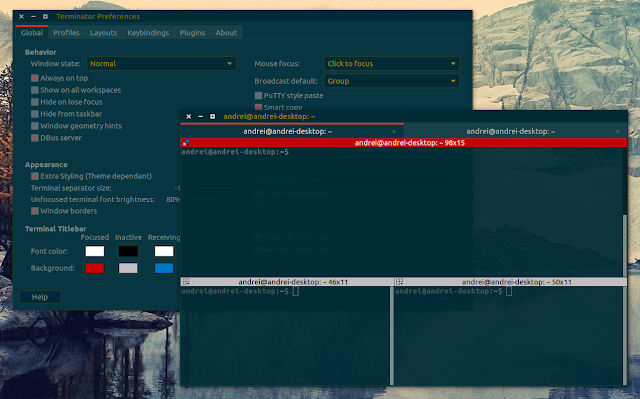Version 1.91 (GTK3) of the powerful terminal emulator Terminator was released yesterday, bringing a few enhancements, as well as numerous fixes.
While the Terminator development is slow, the application is still actively improved, with version 1.91 being the second GTK3 pre-release.
According to Stephen Boddy, the main Terminator developer, the GTK3 branch is already much better than the old GTK2 Terminator version and is already used by some Linux distributions (including Ubuntu 17.04 Zesty Zapus).
Another GTK3 pre-release, version 1.92, should be available toward the end of March, while a final 2.0 (GTK3) release is expected at the end of April.
Terminator 1.91 ships with quite a few improvements and bug fixes, including:
- enable the use of the hyper key as a modifier in shortcuts;
- updated the preferences window to a modern version of glade. This should result in better spacing, layout etc.;
- add the gruvbox light/dark palettes as themes;
- add subtrees to custom commands menu - just add '/' to split;
- fix the background transparency, also allowing per theme CSS fixes and styling tweaks;
- fix the regression of the initial scrollbar state not being;
- fix the middle mouse button not getting passed to tmux;
- fix oversized splitter bar hover area for Adwaita and any other theme that does this;
- fix the logger plugin;
- fix system fonts to pull values from dconf, not gconf;
- fix focus/z-order issue introduced by GTK3 port;
- many other changes. For a complete list, see THIS page (click "View the full changelog").
For those not familiar with Terminator, this is a terminal emulator which includes numerous features, such as:
- splitting terminals horizontally and vertically;
- drag'n'drop reordering of terminals;
- tabs;
- numerous keyboard shortcuts;
- save layouts and profiles via GUI preferences editor;
- Quake mode (see the part about setting up the "Quake" mode from HERE);
- simultaneous typing to arbitrary groups of terminals;
- plugin support (it ships with a few plugins, including Activity and Inactivity Watch);
- more.
Install Terminator (GTK3) in Ubuntu or Linux Mint
Terminator 1.91 is not available in any PPA however, there is a Terminator GTK3 Nightly Builds PPA that you can use to install the latest Terminator built with GTK3.
According to the PPA description, it contains automated builds of the development code of the GTK3 version, so "it may be subject to occasional breakage". However, the description adds that "this is probably the best available version currently till we finalise / stabilise 2.0.".
To add the Terminator GTK3 Nightly Builds PPA and install the application in Ubuntu or Linux Mint, use the following commands:
sudo add-apt-repository ppa:gnome-terminator/nightly-gtk3
sudo apt update
sudo apt install terminator python-cairoIf you don't want to add the PPA, grab the latest debs from HERE.
Note: the Terminator package version in the PPA is currently 1.90 (+ bzr revision), however, this is the latest Terminator GTK3 code, and not an older version.
For other Linux distributions, download the source from Launchpad.
Report any bugs you may find (and provide fixes if you have the skills) @ Launchpad.