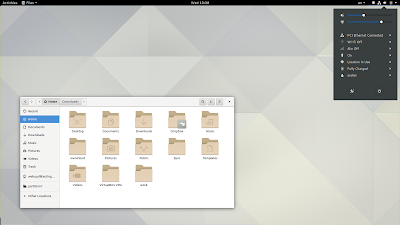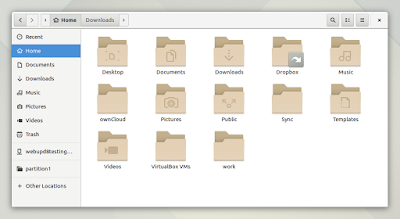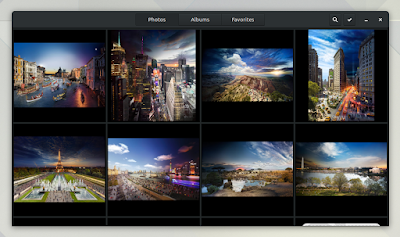After being in development for six months, GNOME 3.24 was released today, bringing improvements such as Night Light, weather information in the date / time indicator, along with updates to its applications, and more.
Changes in GNOME 3.24
One of the most interesting changes in the latest GNOME 3.24 is the addition of Night Light, a feature that is aimed at preventing eye strain.
With the Night Light option enabled, the color of the display changes based on the time of day, making the screen color warmer in the evening. It is is set to automatically follow the sunset and sunrise times for your location, but there's also an option to customize it.
The option to enable Night Light can be found in Settings > Displays:
With GNOME 3.24, the GNOME Shell notifications area (date time indicator) was improved, featuring a cleaner layout. Furthermore, Weather information for the current day is now displayed in the notifications area:
Note that the weather information gets its location from the Weather app. The location can be set to automatically follow your location, or you can specify it manually.
Another fairly important change in the latest GNOME 3.24 is the revamped user interface for Online Accounts, Printers and Users settings. More Settings improvements are planned for the future.
Here are the new Printers (image via GNOME 3.24 release notes because I don't currently have a printer to try it) and Settings:
Other changes include:
- on machines with two graphics cards, you can now select the GPU to use when launching an application (via right clicking the app / game in the Activities). Under the hood, this uses vga_switcheroo with the switcheroo-control package . Note that switcheroo-control is not available in Ubuntu 17.04, at least for now, but is available in the GNOME 3 Staging PPA;
- icon theme (Adwaita) updates: improved various device, file type and application icons, including document and folder icons. The high resolution icons are now 512x512px (up from 256x256px);
- Wacom settings are now compatible with Wayland. Furthermore, Stylus configuration was improved, allowing styli to be configured independently;
- Flatpak now supports downloading URIs as a part of application installation. This allows applications like Spotify and Skype to be supported;
- toggle between power-off / suspend button on long-press;
- the mouse cursor size can now be changed (this should be available in Settings > Universal Access according to the changelog, however, it's not there in Ubuntu 17.04 for some reason, which does have gnome-control-center 3.24.0, but it's still available via Dconf: org > gnome > desktop > interface > cursor-size).
Here are a few of the updated Adwaita icons (the blue icon is the new Nautilus / Files icon and it's shipped with Nautilus, and not the icon theme):
GNOME 3.24 applications
Recipes is a new application added with GNOME 3.24:
The application includes recipes contributed by the GNOME community members and it allows adding and editing recipes, exporting and printing shopping lists, configurable quantities based on the number of servings, notes, as well as a hands-free cooking instructions mode.
GNOME Games, a game manager app that was available as a preview for a while, is now considered stable, and it gained support for Libretro games.
While not available in Ubuntu 17.04 Zesty Zapus (currently under development) yet, GNOME Games is available in the GNOME Staging PPA. However, it doesn't work properly on my system (no games are displayed, not even the default GNOME games), so here's a screenshot from the GNOME 3.24 release notes:
The application includes extensions for Game Boy, Nintendo 64 and DS, and even Steam:
For more about GNOME Games, check out THIS page.
Files (Nautilus):
- can now automatically ask for a password if additional permissions are required to open a file or folder (e.g. a system folder where only root has access). There's no context menu to open files or folders as root - for that, see THIS article;
- F2 can now toggle between selection modes, full file name or only file name without extension;
- recent files are now always files that only the user accessed, rather than any program/daemon like Dropbox updating the access time.
Photos:
- improved overview with bigger thumbnails that automatically resize to fill the available space;
- includes new exposure and blacks editing tools;
- can now display GPS information.
Web (default GNOME web browser):
- new address bar which is now visible at all time, except in web app mode;
- redesigned user interface for bookmarks management. Smart bookmarks support was removed;
- new popover that displays a list of open tabs;
- a more visible warning is displayed when accessing insecure password forms;
- Web now includesEasyList filters;
- added a new personal data dialog that allows viewing and clearing tracking data;
- added a new search engine dialog along with support for search engine bangs;
- experimental HTTPS Everywhere support. This is disabled by default and needs to be enabled at build time;
- experimental support for bookmarks sync between Web (Epiphany) browsers via Firefox Sync (it cannot sync with Firefox). This is disabled by default and needs to be enabled at build time.
Software:
- it can now handle apt and snap URLs;
- new icons that indicate when applications are installed;
- updated presentation for user ratings;
- it now displays the disk space an application is using in the installed view;
- added a setting for downloading updates on metered connections (available via Dconf under org > gnome > software > refresh-when-metered).
Polari:
- a new popover is displayed when clicking on a username, allowing you to start a conversation if the user is online, or request a notification when an offline user comes online;
- spell checking;
- can now run in the background.
Other GNOME applications changes include:
- Builder includes ehanced support for various build systems, including Flatpak, Cmake, Meson and Rust. The app can now install and update SDKs and toolchains for Flatpak or Rust;
- Calendar now includes a week view.
Getting GNOME 3.24
Ubuntu GNOME 17.04 (currently in beta, to be released in April; it will ship with most of GNOME 3.24 with a few exceptions, such as Files / Nautilus and GNOME Software) and Fedora 26 (alpha release expected at the end of March) are among the Linux distributions that will ship with GNOME 3.24.
openSUSE Tumbleweed and Arch Linux should get the GNOME 3.24 update soon.
In Debian, GNOME 3.24 is 53% ready in unstable and 51% in testing. See THIS page for more information.
For more information about GNOME 3.24, check out the official release notes.