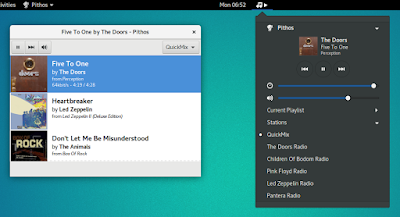Pithos 1.3.0 was released recently and is now available in its official PPA, for Ubuntu 17.04, 16.10 and 16.04. The new version brings support for MPRIS playlist and tracklist interfaces, improved accessibility UI, and more.
Pithos is a Pandora Radio (only available in Australia, New Zealand and the United States) client that supports Pandora features such as love / ban / tired, allows creating, editing and switching between stations, and more.
The application integrates tightly with the desktop, providing notifications, MPRIS v2 support (it integrates with the Ubuntu Sound Menu / GNOME Shell, etc. ), media keys, can inhibit the screensaver and so on.
Pithos 1.3.0 includes a complete MPRIS implementation thanks to the addition of playlist and tracklist MPRIS interfaces.
With the GNOME Shell Media Player Indicator extension, Pithos exposes the current playlist and station list in the indicator (these need to be enabled in the extension settings):
This feature does not work with the Ubuntu Sound Menu due to an upstream bug.
Another change in Pithos 1.3.0 is the addition of a new plugin that allows controlling the systemd logging level (or completely disabling it) for Pithos. The logs since last reboot can be printed by running Pithos with the "--last-logs" command line argument.
Other changes in Pithos 1.3.0 include:
- added dynamic rating and cover icons based upon theme colors;
- added symbolic icon;
- added man page;
- improved handling playlist expiration;
- improved search in stations list;
- improved UI accessibility;
- improved libsecret support;
- removed libnotify dependency in favor of a custom notification implementation (the reason for this is that libnotify does blocking I/O);
- fixed disabling keybindings plugin when using keybinder;
- fixed notification icon trying to load on Wayland;
- fixed failure to reconnect on login expiration;
- fixed some plugins not being enabled by default;
- fixed handling error on MPRIS plugin failure.
Also, compared to the Pithos version available in the official Ubuntu / Linux Mint repositories (1.1.2 for Ubuntu 17.04 and 1.1.1 for Ubuntu 16.04 / Linux Mint 18), the application has received quite a few improvements, including a keyboard shortcuts window, more quality options, the password is now stored with libsecret, along with bug fixes.
The UI was also updated to use header bars and the stations dropdown now uses a popover.
Pithos currently has only 2 contributors and it could use more devs. If you can help, see its GitHub page.
Install Pithos in Ubuntu 17.04, 16.10 or 16.04 / Linux Mint 18.x
An older Pithos version is available in the official Ubuntu repositories. To install it, simply use the following command:
sudo apt install pithosUbuntu 16.04, 16.10 or 17.04 / Linux Mint 18 users can install the latest Pithos by using its official PPA. To add the PPA and install Pithos, use the following commands:
sudo add-apt-repository ppa:pithos/ppa
sudo apt update
sudo apt install pithosIf you don't want to add the PPA, you can grab the deb from HERE.
For installing Pithos in other Linux distributions (including Flatpak), see the install section on its homepage.
Report any bugs you may want @ GitHub.